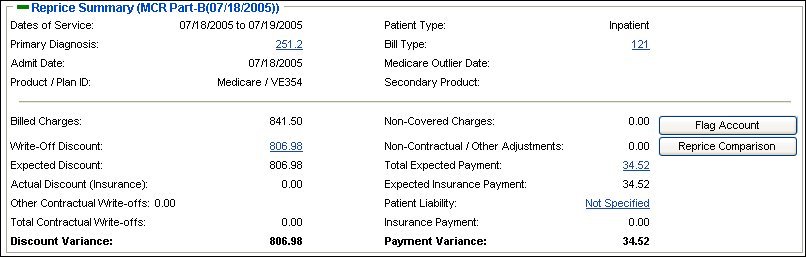Reprice Summary
The Reprice Summary displays summary information about the reprice performed for the account you are currently viewing. In addition, the following fields are hyperlinks to additional information about this account:
- Primary Diagnosis – Displays additional details about the primary diagnosis code.
- Click the link to view basic information about the code.
- KnowledgeSource subscribers can log in to KnowledgeSource to view detailed information about the code.
- Bill Type – Displays the Billing Type Definition page with additional information about the bill type. For more information, refer to Billing Type Definition.
- Write-Off Discount – Displays the description and date of the write-down for Medicare accounts.
- Total Expected Payment – Displays the Expected Payment Detail page. For more information, refer to View the Expected Payment Detail.
- Patient Liability – Displays the Patient Liability Override page that lets you override the listed patient liability on the account. For more information, refer to Override Patient Liability.
- Late Charge Status – Displays the Late Charge Alternate Calculation Override page. For more information, refer to Override the Late Charge Status.
The Reprice Summary section also contains the following buttons:
- Reprice Comparison – Allows you to calculate a secondary payor reimbursement. Click this button to open the Reprice Comparison page. For more information, refer to Calculate Reimbursement.
- Flag Account – Allows you to flag an account for collections. Click this button to open the Assign/Update Collection Information page. For more information refer to Assign / Update Collection Information.
The Reprice Summary display varies, depending on whether the Coordination of Benefits (COB) feature is enabled for your facility.
The Reprice Summary section displays reprice details for the account you are currently reviewing.
The plus (+) and (-) icons let you expand or collapse this section as needed. Hiding the section frees space on the page for you to view the other sections on a page.
The following table describes each of the fields in the Reprice Summary when COB is not enabled. The fields are listed in alphabetical order.
|
Field |
Description |
|
Actual Discount (Insurance) |
Total insurance adjustments for all accounts; Explanation of Benefits (EOB) write-off |
|
Admit Date |
Date of admission for the account |
|
Alternate Calculation |
The amount of the expected reimbursement if you resubmit the claim and include the late charges associated with the claim on the resubmission. This field appears in the Late Charge Alternate Calculation Summary section, which only displays if there are late charges associated with the account. |
|
Alternate Calculation Date |
Date the Late Charge Alternate Calculation was performed. This field appears in the Late Charge Alternate Calculation Summary section, which only displays if there are late charges associated with the account. |
|
Alternate Calculation Status |
Indicates whether there are active late charges associated with the account; the status is either Active or Overridden. This field appears in the Late Charge Alternate Calculation Summary section, which only displays if there are late charges associated with the account. The Active status is a link that displays the Late Charge Alternate Calculation Override page. For more information, refer to Override the Late Charge Status. |
|
Alternate Discount |
The calculated discount if the claim is resubmitted with the outstanding late charges included. This field appears in the Late Charge Alternate Calculation Summary section, which only displays if there are late charges associated with the account. |
|
Alternate Variance |
The variance between the original total expected payments and the late charge alternate calculation. This field appears in the Late Charge Alternate Calculation Summary section, which only displays if there are late charges associated with the account. |
|
Bill type |
|
|
Billed Charges |
The total charges incurred for the claim or set of claims that have been repriced |
|
Contract Opportunity |
The cap amount where reimbursement was capped based on the Stop Cap section in the contract. The Opportunity Summary section only displays if there is a contract or line item cap amount associated with the account. |
|
Dates of Service |
The range of date of service from and date of service to for the claim |
|
Discount Variance |
Expected Discount minus the Actual Discount. |
|
DRG/APC/CMG |
DRG, APC, or CMG code. If the DRG was submitted with a Severity of Illness Code, it displays as DRG-Severity Code, for example, 001-2. |
|
Expected Discount |
Billed Charges minus Non-covered Charges, minus Total Expected Reimbursement |
|
Expected Insurance Payment |
The calculated reimbursement based on the predefined contract terms and conditions and service type definitions in the system and the repriced claims data, minus patient liability |
|
Insurance Payment |
The amount paid by the insurance company |
|
Insurance Payment Write-offs |
The total adjustments paid by the insurance company |
|
Late Charges |
The total late charges associated with this claim. This field appears in the Late Charge Alternate Calculation Summary section, which only displays if there are late charges associated with the account. |
|
Late Payment Penalty |
The dollar amount of the late payment penalties calculated for the account. The rules defining late payment penalties are defined in the contract profile. |
|
Line Item Opportunity |
The cap amount where reimbursement was capped based on the line item. The Opportunity Summary section only displays if there is a contract or line item cap amount associated with the account. |
|
Medicare Outlier Date |
The date on which Medicare Inpatient claims reach the outlier threshold, based on detail charges |
|
Non-Contractual/ Other Adjustments |
Other, non-insurance adjustments |
|
Non-Covered Charges |
The amount of non-covered charges (not disallowed charges) |
|
Other Contractual Write-offs |
Other insurance adjustments not included in the discount variance |
|
Patient Liability |
The amount the patient is responsible for |
|
Patient Type |
Patient type assigned to the account: Inpatient/Outpatient |
|
Primary Diagnosis |
Primary diagnosis code. This field provides a link to additional information about the code.
|
|
Product/Plan ID |
Name or plan ID of the insurance product |
|
Secondary Product |
An insurance policy, plan, or program that pays an additional amount on the portion of a claim not paid by the primary payor |
|
Total Contractual Write-offs |
Total of all adjustments |
|
Total Cost |
The total cost amount associated with this account.
|
|
Total Expected Payment/Adjusted Expected Payment |
The calculated reimbursement based on the predefined contract terms and conditions and service type definitions in the system and the repriced claims data |
|
Write-Off Discount |
The amount of the write-down discount |
The Reprice Summary for facilities with COB enabled is identical to the Reprice Summary without COB with the following exceptions:
- The Secondary Product field does not display.
- The Reprice Comparison button does not display if you are viewing a secondary or tertiary payor.
- The information that displays for a secondary or tertiary payor in the Payor Summary reflects calculations after COB language is applied. Information in the Reprice Summary and the grid at the bottom of the page displays as if that payor was repriced as primary, prior to the application of Coordination of Benefits language.
For more information about the Reprice Summary as it displays without COB enabled, refer to Reprice Summary without COB.