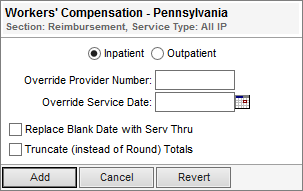The Workers’ Compensation - Pennsylvania tool calculates Workers’ Compensation claims based on facility / state-specific information. The Override Provider Number field is required. Optional fields are either applied or not applied based on the specific contract language.
Note: Refer to the contract to determine the options to select and the values to enter.
- The RCC table allows customers to price revenue codes to a percent of billed charges when the reimbursement is pricing to 0.00.
- The customer provides the Revenue Codes, and a Percentage, which calculate at percent of Billed Charges.
- The Payment Indicator is D for these line items.
- The Clinical lab listed on the Part B table takes precedent over the Service Codes listed in the Cost Allowance Files (CAF).
- The payment indicator is B on these claims.
- These are customer provided.
- The customer needs to send files with a Salesforce case.
- Pennsylvania Workers Comp publishes the CAF files quarterly.
- These are facility specific.
- Customer must state the total numeric characters desired for the Service Codes. See the following examples:
- Service Code 4561 must be billed as 4561, if loaded with only four characters.
- If Service Code 4561 is to be billed as 00004561, the request needs to be for eight characters.
- The payment indicator is A on these claims.
- Items with revenue codes beginning with 025 or 063, the line-item charges are multiplied by the ratio of the costs-to-charges (RCC) and then multiplied by 1.13.
- The unique Medicare Provider Number bases the RCC.
- The RCC amount is found in the Provider table.
- The payment indicator is C for these claims.
- None of the Pennsylvania Workers’ Compensation Facility Factors display on the Contract Manager Provider Profile.
The following table describes the fields on the Workers’ Compensation - Pennsylvania reimbursement tool.
|
Field |
Description |
|
(Patient Type) |
Patient type assigned to the account: Inpatient/Outpatient |
|
Override Provider Number |
Preferred provider number. Up to ten alphanumeric digits. |
|
Override Service Date |
Preferred service date. Use MM/DD/YYYY format. Overrides the service date on the claim with the date you enter. You may use the anchor date instead of this option. |
|
Replace Blank Date with Service Through |
Provides the option to replace a blank service date with the service through date. |
|
Truncate (do not round) total |
Provides the option to truncate the total. For example if a total is 100.85, it is truncated to 100. If left unchecked, the total will round to 101. |