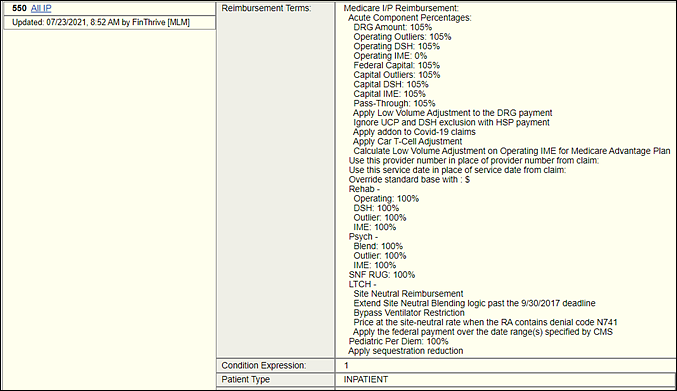Government Payor Research
Government Programs is separated into the following:
- Medicare - A federal health insurance program for people 65 and older and certain younger people with disabilities. It can also cover people with End-Stage Renal Disease (ESRD) for permanent kidney failure requiring dialysis or a transplant.
- Medicaid - A health insurance program administered by the state according to federal requirements to provide health coverage to millions of Americans, including eligible low-income adults, children, pregnant women, elderly adults, and people with disabilities.
- TRICARE - Insurance for Military personnel and their immediate families. This insurance has been extended to NATO members and to Reserves whom have been activated (called to active duty).
- ChampVA - The Civilian Health and Medical Program of the Department of Veterans Affairs (CHAMPVA) is a health benefits program in which the Department of Veterans Affairs (VA) shares the cost of certain health care services and supplies with eligible beneficiaries.
- Workers Compensation - A form of employer insurance coverage that pays benefits to workers who are injured or become disabled because of their job. It provides medical expenses, lost wages, and rehabilitation costs to employees.
The following provides an overview of the account research functions available in Contract Manager for these payers.
Provider Profile
Government Programs provider profiles display the services provided by your facility.
As with most government health programs, there are facility-specific factors that play a critical role in the reimbursement process. Each facility is responsible for submitting updated factors to FinThrive upon receipt of your Fiscal Intermediary (F. I.).
Note: If you do not know who receives the F. I. at your facility, check with your CFO.
If your facility requires a factor update, please fill out the FinThrive Medicare Data Set and submit it through a case. The Medicare Data Set is available on the Contract Manager Community Portal page for download. This Data Set outlines the facility-specific factors required by the client for accurate pricing from those pulled by our Government Programs team from CMS.
Calculators
Government Programs calculators allow you to forecast the impact of code changes and estimate patient co-payments in your outpatient centers. Utilize page links to display calculation details.
Reimbursement Tools
Topics in this section present the key concepts necessary to understand the Government Programs reimbursement tools (nodes).
Contract Manager provides reimbursement tools (specifically known as Government Programs nodes), for profiles utilizing Government pricing.
The facility-specific factors play a critical role in how the reimbursement tool or node reprices a claim (see Provider Profile page.) These factors are loaded into Contract Manager along with FinThrive government settings and the terms of the contract. Together they are used by the tool to calculate expected reimbursement. The Reimbursement Terms on the profile displays the contract terms.
Part of defining a service type is adding its reimbursement terms (using reimbursement tools). While the service type and its reimbursement terms are related, neither one inherits data from the other. Therefore, in order to ensure that you define terms for each service type using the appropriate reimbursement tool(s), you must set up each part individually.
A service type serves two purposes:
- Determine if the item on the claim qualifies for reimbursement.
- Once qualified, indicate how the service type processes the item on the claim.
The purpose of a reimbursement tool is to calculate the reimbursement for the associated service type.

Each reimbursement tool includes additional information called checkpoints. These items include tips, reminders, shortcuts, and other helpful information about the tool not found in the field descriptions.
Each reimbursement tool there is an associated help topic that includes a table called Field Descriptions. These descriptions address the meanings and implications of fields and options that appear on each reimbursement tool.
An operand is a name that references a value (dollar amount, number, date or code) on a claim. Operands are available to calculate reimbursement in the following reimbursement tools:
- Percentage
- If Test
- Formula
- Range
For more information about operands, refer to Operands.
Many of the reimbursement tools allow you to select a specific procedure lookup table. If the procedure on a claim is found in a lookup table associated with a particular reimbursement tool, that procedure is priced according to the rules of that reimbursement tool. A procedure code matches an entry in a lookup table according to the following rules:
- If the procedure code for the line item does not have a modifier, the procedure code in the lookup table must also not have a modifier for a match to occur.
- If the procedure code for the line item has the same modifier as the procedure code in the lookup table, a match occurs.
- If the procedure code has a TC (Technical) or 26 (Professional) modifier, the procedure in the lookup table must have a TC or 26 modifier for a match to occur.
- If the procedure code has a modifier other than a TC or 26 modifier, the procedure in the lookup table cannot have a TC or 26 modifier.
- If the procedure code has a modifier other than TC or 26, and the procedure code in the lookup table does not have a matching modifier, but is listed without a modifier, the code without a modifier is considered a match to the line item procedure code.
- If the procedure code for the line item is not found in the procedure lookup table, no match occurs.
FAQs
Answers to the frequently asked questions on researching government accounts using Contract Manager.
Note: Your (Undefined variable: Product Variables.Location) may not have access to one or more of these products. Please contact your Account Representative for more information.
How To Topics
The menu on the left provides step-by-step instructions that guide you through researching accounts.
The following topics provide step-by-step instructions that guide you through researching accounts.