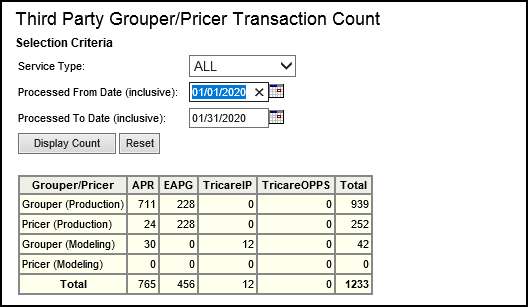Use this procedure to determine the number of APR, EAPG, TRICARE IP, and TRICARE OPPS grouper/pricing transactions.
Note: The feature is effective for transactions processed September 1, 2019 and after.
- To access the Third Party Grouper/Pricer Transaction Count page, select Go To > Government Payor Research > Third Party Grouper/Pricer Transaction Count.
- Select the appropriate Service Type (APR, EAPG, TRICARE IP, TRICARE OPPS, or ALL). It is recommended to make a specific Service Type for a faster query execution. Selecting ALL can cause a slower query execution.
- Enter the appropriate date range using the Processed From Date and Processed To Date fields. You can either enter the dates using a mm/dd/yyyy format. Or select the calendar icon and make the appropriate date selection. It is recommended to select a small date range for a faster query execution. Entering a larger date range can cause a slower query execution.
Note: Dates entered prior to September 1, 2019 return an invalid date error.
- Click Display Count.
- (Optional) Click Reset to clear the page and enter different selection criteria.
The following table describes each of the fields on the Third Party Grouper/Pricer Transaction Count page.
|
Field |
Description |
|
Grouper/Pricer |
Indicates the type of Grouper or Pricer (for example: Production or Modeling). |
|
APR |
Displays the number of APR transactions. |
|
EAPG |
Displays the number of EAPG transactions. |
|
TRICARE IP |
Displays the number of TRICARE IP transactions. |
|
TRICARE OPPS |
Displays the number of TRICARE OPPS transactions. |
|
Total |
Total number of transactions. |