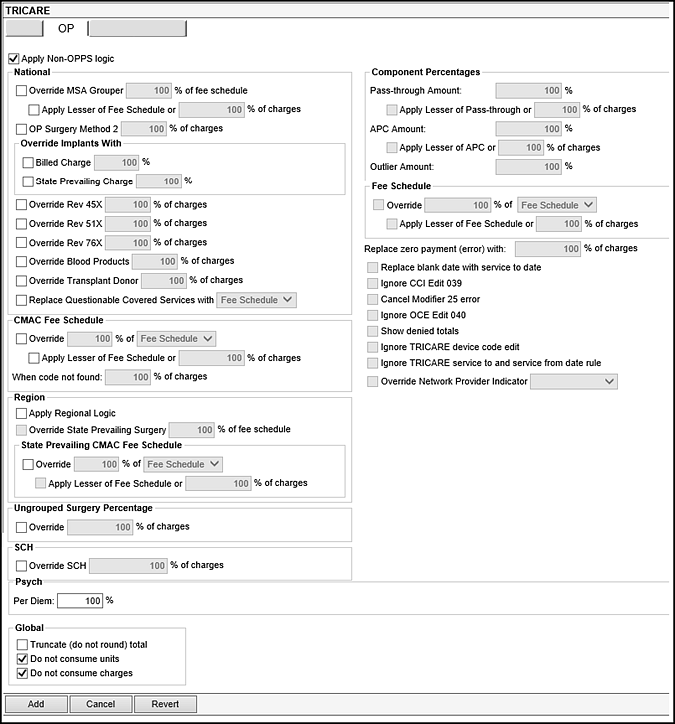The OP tab on the TRICARE Term Reimbursement editor defaults to the default settings for how the federal regulations say it should pay. The Apply Non-OPPS Logic check box at the top of the OP tab allows you to define whether Non-OPPS edits should be applied. This check box also determines the fields that are available on the tab.
Note: Refer to the contract to determine the options to select and the values to enter.
The Apply Non-OPPS check box is selected by default. When this option is selected, the fields on the left side of the page (National, CMAC Fee Schedule, Region, Psych, and Global) are available for editing. To calculate a Non-OPPS claim at 100% of the Federal Regulation Rates, leave this check box selected and use the default settings.
When you clear the Apply Non-OPPS check box, the fields on the right side of the page (Component Percentages and Fee Schedule) are available for editing. To calculate an OPPS claim at 100% of the Federal Regulation Rates, clear the use the default settings.
- If your facility bills 141 claims they will fail in this set up. You will need to add Universal Service type "TRICARE Clinic lab," and add the TRICARE reimbursement term with Apply Non-OPPS logic selected on the OP tab.
- Standard practice for OPPS contact profiles is to have both the "TRICARE Clinic Lab" and "ALL OP" service types.
The following table describes the fields on the OP tab of the TRICARE node.
|
Field |
Description |
|
Apply Non-OPPS logic |
Determines whether the Non-OPPS logic is applied and controls which fields on the reimbursement tool are available |
|
National |
|
|
Override MSA Grouper |
Provides the option to override MSA Groupers |
|
Apply Lesser of Fee Schedule or % of charges |
Provides the option to apply the lesser of the fee schedule amount or a designated percentage of charges. Typically, this option is only selected for managed care contracts. |
|
OP Surgery Method 2 |
Provides the option to override the percentage of charges reimbursed for TRICARE Non-OPPS Surgical lines identified as Method 2 surgeries. |
|
Override Implants |
Provides the option to override the reimbursement percentage for implant revenue codes 274-276, 278, and 279 for all outpatient surgical claims. Select the following as applicable and enter the appropriate percentage:
|
|
Override Rev 45x |
Provides the option to override the percentage for revenue codes beginning with “45.” |
|
Override Rev 51x |
Provides the option to override the percentage for revenue codes beginning with “51.” |
|
Override Rev 76x |
Provides the option to override the percentage for revenue codes beginning with “76.” |
|
Override Blood Products |
Provides the option to override the reimbursement percentage for blood products (revenue codes 380-390) |
|
Override Transplant Donor |
Provides the option to override transplant donor charges by a specified percentage |
|
Replace Questionable Covered Services with |
Provides the option to have Questionable Covered Services priced using either of the following methods instead of billed charges:
|
|
CMAC Fee Schedule |
|
|
Override % of |
Percentage of Fee Schedule or charges |
|
Apply Lesser of Fee Schedule or % of charges |
Provides the option to apply the lesser of the fee schedule amount or a designated percentage of charges. Typically, this option is only selected for managed care contracts. |
|
When code not found |
Percentage to reimburse when a code is not found in the fee schedule |
|
Region |
|
|
Apply Regional Logic |
Provides the option to activate the State Prevailing CMAC Fee schedule. |
|
Override State Prevailing Surgery |
Provides the option to override the regional surgical groupers. |
|
State Prevailing CMAC Fee Schedule |
|
|
Override % of |
Percentage of the State Prevailing CMAC Fee Schedule or charges |
|
Apply Lesser of Fee Schedule or % of charges |
Provides the option to apply the lesser of the fee schedule amount or a designated percentage of charges. Typically, this option is only selected for managed care contracts. |
|
Ungrouped Surgery Percentage |
|
|
Override % of charges |
The percent of billed charges paid for ungrouped surgical procedures. Typically, this option is only selected for managed care contracts. This option should only be used when non-grouped surgery is listed in the contract as a case rate. No other services other than surgeries will be reimbursed. |
|
SCH |
|
|
Override SCH % of charges |
Provides the option to price based on a percentage of charges for Sole Community Hospitals. |
|
Psych |
|
|
Per Diem |
Percentage of per diem charges |
|
Global |
|
|
Truncate (do not round) total |
Provides the option to truncate the total. For example if a total is 100.85, it is truncated to 100. If left unchecked, the total will round to 101. |
|
Do not consume units |
Provides the option not to consume units. This is used for contract carve outs. |
|
Do not consume charges |
Provides the option not to consume charges. This is used for contract carve outs. |
|
Component Percentages |
|
|
Pass-through Amount |
Pass-through percentage amount that affects only APC payments (not fee schedule payments); allowable range is 0 to 500 |
|
Apply Lesser of Pass-through or % of charges |
Provides the option to apply the lesser of the pass-through amount or a designated percentage of charges. Typically, this option is only selected for managed care contracts. |
|
APC Amount |
APC percentage amount that affects only APC payments (not fee schedule payments); allowable range is 0 to 500 |
|
Apply Lesser of APC or % of charges |
Provides the option to apply the lesser of the APC amount or a designated percentage of charges. Typically, this option is only selected for managed care contracts. |
|
Outlier Amount |
Outlier percentage amount that affects only APC payments (not fee schedule payments); allowable range is 0 to 500 |
|
Fee Schedule |
|
|
Override % of |
Percentage of the fee schedule or charges that is paid; allowable range is 0 to 500 |
|
Apply Lesser of Fee Schedule or % of charges |
Provides the option to apply the lesser of the fee schedule amount or a designated percentage of charges. Typically, this option is only selected for managed care contracts. |
|
Other |
|
|
Replace zero payment (error) with |
Percentage of the total claim that is paid when nothing on the claim is payable under APCs or a fee schedule. If at least one service type is reimbursed, this option is bypassed. |
|
Replace blank date with service to date |
Provides the option to replace a blank service date with the service to date. |
|
Ignore CCI Edit 039 |
When selected, the system overrides edit 039 and prices the line item. Edit 039 indicates that the line item is not payable because it is mutually exclusive to another line item on the claim. |
|
Cancel Modifier 25 error |
When selected, indicates that the contract pays all charges, regardless of whether there is both a procedure and physician visit. |
|
Ignore CCI Edit 040 |
When selected, the system overrides edit 040 and prices the line item. Edit 040 indicates that the line item is not payable because it is part of another line item on the same claim. |
|
Show denied totals |
Provides the option to show all denied totals. |
|
Ignore TRICARE device code edit |
Ignores the device code edit so it is not applied to claims repriced by this reimbursement tool. The device code edit requires the identification of the implant device in most implant cases. This check box defaults to unselected, indicating the edit is active, but most managed care plans do not require this edit. |
|
Ignore TRICARE service to and service from date rule |
Ignores the TRICARE service to and service from date rule. |
|
Override Network Provider Indicator |
Allows a facility to override the Network Provider Indicator and set up two profile types:
Note: This field defaults to Blank. |