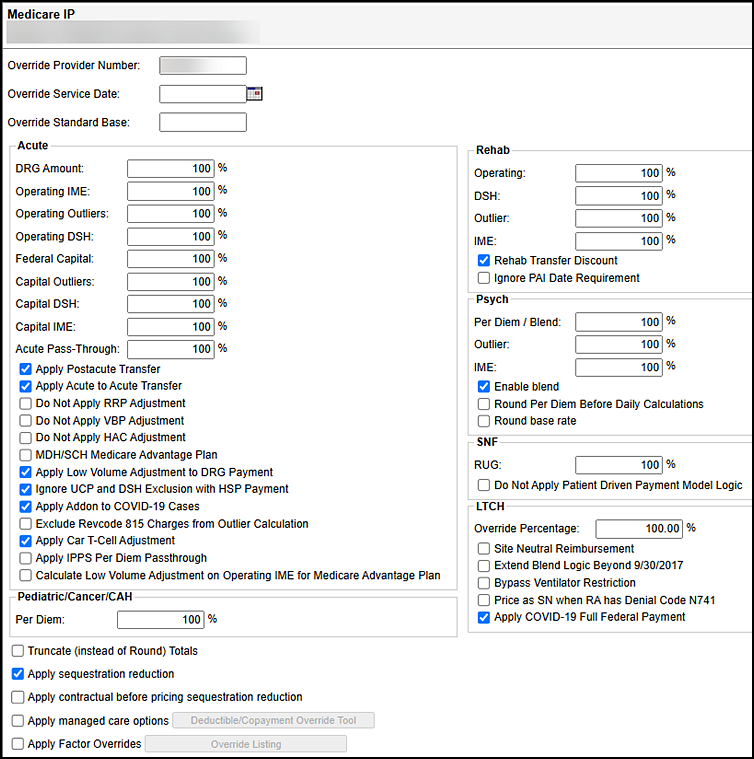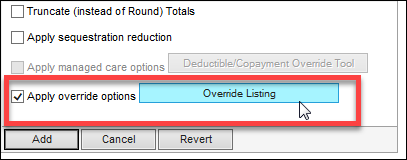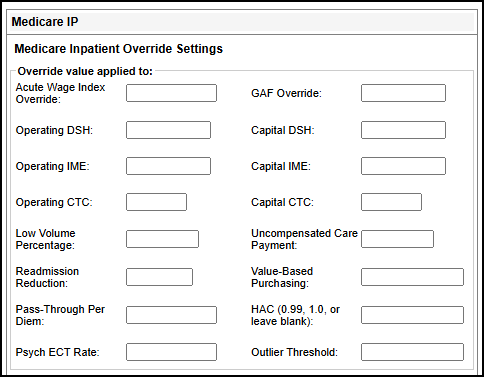The Medicare IP tool contains sections for the type of inpatient service you want to reimburse. Since the provider number applies to only one type of service. Only the values in the corresponding section are considered during calculation.
For example, if you type your provider number for psychiatric services in the Override Provider Number field, the system ignores any values in this term except for those in the Psych section.
Note: Refer to the contract to determine the options to select and the values to enter.
The following process is recommended when defining Medicare IP reimbursement terms for managed care contracts:
- Use the default settings unless the contract specifically indicates otherwise.
- Price claims and look for patterns (such as E&M paying, with or without Mod-25), and then adjust the tool to eliminate those payment variances.

If a contract states that it only wants to use the Medicare weights, you should not use the Medicare IP tool. Instead, use the DRG lookup table tool to reference the Universal Medicare DRG weight lookup table.
You can find the latest Medicare lookup tables on the Lookup Table Management page. The Universal Medicare DRG weight lookup tables are automatically updated by FinThrive when Medicare updates the date.
Field Descriptions
The following outlines the fields within the Medicare IP reimbursement tool.
|
Field |
Description |
|---|---|
|
Override Provider Number |
Preferred provider number. Up to ten alphanumeric digits. |
|
Override Service Date |
Provides the ability to anchor or lock the reimbursements into any one year or quarterly set of reimbursement terms. |
|
Override Standard Base |
Allows Managed Medicare contracts using a different base rate to calculate the DRG Payment according to the contract.
|
|
Truncate (Instead of Round) Totals |
Provides the option to truncate the total. For example if a total is 100.85, it is truncated to 100. If left unchecked, the total will round to 101. |
|
Apply sequestration reduction |
Provides the option to apply the 2% Medicare sequestration reduction to that contract. This option does not affect the calculation of deductible or co-payment amounts. |
|
Apply contractual before pricing sequestration reduction |
Defaults to unchecked. When checked, the Medicare payment is adjusted by the contract percentage before subtracting deductible and pricing SR. |
|
Apply managed care options |
Enables the Deductible/Copayment Override Tool, which allows you to change the sequestration reductions from their default values.
|
|
Apply override options |
Enables the Override Listing button. See Medicare IP Override Listing for additional information. |
|
The percentage fields on this page default to 100%, but accept values from 0 to 500%. These fields are also limited to two decimal places, for example, 50.25 is a valid entry, but 50.275 is not. |
|
The Override Listing button is only available once the Apply override options check box is selected.
Click Override Listing to open the Medicare IP node.
Field Descriptions
The following table describes the Override Listing fields on the Medicare IP node.
|
Field |
Description |
|---|---|
|
Acute Wage Index |
Allows you to specify the wage index to override. |
|
Operating DSH |
Allow you to enter the Disproportionate Share Hospital (DSH) operating costs to override. |
|
Operating IME |
Allows you to enter the Indirect Medical Education (IME) operating costs to override. |
|
Operating CTC |
Allows you to enter the Operating CTC (Cost to Charge) to override. |
|
Low Volume Percentage |
Allows you to enter the low volume percentage to override. |
|
Readmission Reduction |
Allows you to enter the Readmission Reduction amount to override. |
|
Pass-Through Per Diem |
Allows you to enter the amount for the Pass-Through Per Diem to override. |
|
Psych ECT Rate |
Allows you to enter the amount for the Psych ECT (electroconvulsive therapy) override. |
|
GAF Override |
Allows you to enter the Geographic Adjustment Factor (GAF) override value. |
|
Capital DSH |
Allows you to enter the Disproportionate Share Hospital (DSH) capital costs to override. |
|
Capital IME |
Allows you to enter the Indirect Medical Education (IME) capital costs to override. |
|
Capital CTC |
Allows you to enter the Capital CTC (Cost to Charge) amount to override. |
|
Uncompensated Care Payment |
Allows you to enter theUncompensated Care Payment (amount withheld that will be redistributed to all providers who receive DSH as an additional Uncompensated Care Payment) to override). |
|
Value-Based Pricing |
Allows you to enter the amount for Value-Base Pricing to override. |
|
HAC (0.99, 1.0, or leave blank) |
The suggested values for this box per current Medicare guidelines are the following.
|
|
Outlier Threshold |
Allows you to enter the outlier threshold override value. |
| Field | Description |
|---|---|
|
DRG Amount |
Percentage by which the Medicare DRG amount is multiplied for acute services |
|
Operating IME |
Percentage by which the Medicare indirect medical education operating amount is multiplied for acute operating IME |
|
Operating Outliers |
Percentage by which the Medicare operating outlier is multiplied for acute services |
|
Operating DSH |
Percentage by which the Medicare operating DSH is multiplied for acute services |
|
Federal Capital |
Percentage by which the Medicare federal capital amount is multiplied for acute services |
|
Capital Outliers |
Percentage by which the Medicare capital outliers amount is multiplied for acute services |
|
Capital DSH |
Percentage by which the Medicare capital DSH is multiplied for acute services |
|
Capital IME |
Percentage by which the Medicare indirect medical education capital amount is multiplied for acute capital IME |
|
Acute Pass-Through |
Percentage by which the Medicare pass-through amount is multiplied for acute services |
|
Apply Postacute Transfer |
When selected, certain DRGs pay as “transfers” when the patient is actually discharged to a post-acute facility or agency. If the contract always pays as a discharge, clear this option. |
|
Apply Acute to Acute Transfer |
When selected, certain DRGs pay as “transfers” when the patient is actually discharged to an acute facility. If the contract always pays as a discharge, clear this option. |
|
Do Not Apply RRP Adjustment |
When selected, the Readmissions Reduction Program adjustment is not applied to the account. |
|
Do Not Apply VBP Adjustment |
When selected, the Value Based Purchasing adjustment is not applied to the account. |
|
Do Not Apply HAC Adjustment |
Select this option when the facility has been assigned the HAC reduction but you do not want to implement it in the contract profile. The HAC reduction will be excluded from the IP Medicare reimbursement. |
|
MDH/SCH Medicare Advantage Plan |
Select this option when the facility is a Sole Community Hospital pricing against a Medicare Advantage Plan profile. Note: When selected, Operating IME is not added to the Federal Portion value. |
|
Apply Low Volume Adjustment to DRG Payment |
Select this option to apply the LVA adjustment to the DRG payment.
|
|
Ignore UCP and DSH Exclusion with HSP Payment |
Select this option to include the UCP and DSH payment if an HSP add-on payment is made to a SCH or MDH hospital effective 10/01/2016. |
|
Apply Addon to COVID-19 Cases |
This check box defaults to selected (check) so that the patient deductible is waived with a DOS 03/18/2020 through the end of the pandemic. CMS pays 100% of allowed amount. |
|
Exclude Revcode 815 Charges from Outlier Calculation |
Select this option so the logic does not include charges for allogeneic hematopoietic stem cell acquisition costs billed with revenue code 815 in the gross charges section of the Operating and Capital outlier calculations. |
|
Apply Car T-Cell Adjustment |
Select this option to apply a 17% adjustment add-on to the DRG weight in the operating and capital base, outlier, DSH and IME payments effective for claims with dates of service on and after 10/01/2020 with the following billing parameters:
Note: This check box defaults to checked. When the check box is not selected, the add-on is not applied. |
|
Apply IPPS Per Diem Passthrough |
Select this option to enable the Inpatient Pass-Through per diem amount to price per contract profile. To verify if an Inpatient Pass-Through Per Diem is loaded, check the Medicare Provider Profile page. It is labeled as IPPS Per Diem Pass-through Amount at the bottom of the Inpatient factors. Note: To view the Medicare Provider Profile page, use Go To > Government Payer Research > Medicare Provider Profile > Display Profile. The help topic View the Medicare Provider Profile also provides additional information. |
|
Calculate Low Volume Adjustment on Operating IME for Medicare Advantage Plan |
Select this option to calculate the low volume percentage on the Operating IME for Medicare Advantage Plans. When all Acute components (not including Acute Pass-Through) are set to a percentage greater than, equal to, or less than 100% and the operating IME is set to 0% if a low volume add-on is applicable it is calculated and displayed in the Operating IME box of the Acute Reimbursement (IPPS Payment) on the Expected Reimbursement Detail page. This new check box defaults to unchecked. |
| Field | Description |
|---|---|
|
Operating |
Percentage by which the Medicare operating amount is multiplied for rehab services |
|
DSH |
Percentage by which the Medicare DSH is multiplied for rehab services |
|
Outlier |
Percentage by which the Medicare outlier amount is multiplied for rehab services |
|
IME |
Percentage by which the Medicare indirect medical education amount is multiplied for rehab IME |
|
Rehab Transfer Discount |
When selected, certain codes pay as “transfers” when the patient is actually discharged to an acute hospital, rehab unit or home health agency. If the contract always pays as a discharge, clear this option. |
|
Ignore PAI Date Requirement |
When selected, the reimbursement logic ignores the requirement for a PAI date. Managed Care plans that are using this reimbursement tool do not require the PAI to be submitted, and this check box allows them to ignore this Medicare requirement. This check box defaults to unselected. |
| Field | Description |
|---|---|
|
Per Diem / Blend |
Percentage by which the Medicare per diem or blended value is multiplied for psychiatric services |
|
Outlier |
Percentage by which the Medicare outlier is multiplied for psychiatric outliers |
|
IME |
Percentage by which the Medicare Indirect Medical Education value is multiplied for psychiatric IME |
|
Enable blend |
When selected, allows blended values to be calculated |
|
Round base rate |
When selected, the base rate is rounded to two decimal places prior to multiplying the age, DRG, IME, rural, and CC adjustments |
|
Round Per Diem Before Daily Calculations |
When selected, the per diem amount is rounded to two decimal places before the daily payment amounts are calculated |
| Field | Description |
|---|---|
|
RUG |
Percentage by which the Medicare RUG value is multiplied for skilled nursing facility (SNF) services |
|
Do Not Apply Patient Driven Payment Model Logic |
Select this option to ignore payers not transitioning to the PDPM logic. Note: The box defaults to un-checked and must be checked for payers not transitioning to the PDPM. |
| Field | Description |
|---|---|
|
Per Diem |
Percentage by which the Medicare per diem value is multiplied for pediatric, cancer, or critical access hospital (CAH) services |
|
Field |
Description |
|---|---|
|
Override Percentage |
Defaults to 100%. Update the override percentage if something other than 100% for the selected provider number. |
|
Site Neutral Reimbursement |
When selected, the LTCH Site Neutral pricing rules are applied to the contract. |
|
Bypass Ventilator Restriction |
When selected, the LTCH Ventilator Restriction Rules are bypassed for claims with procedure code 5A1955Z (96 hours of Ventilator) . |
|
Price as SN when RA has Code N741 |
Check this box so that the system reads the RA and if N741 is not present, the claim prices at the Federal Payment rate even if the Site Neutral box is also checked in the contract profile. |
|
Apply COVID-19 Full Federal Payment |
This check box defaults to selected (checked) so that all LTCH accounts price at the full Federal payment temporarily according to new pandemic regulations. |