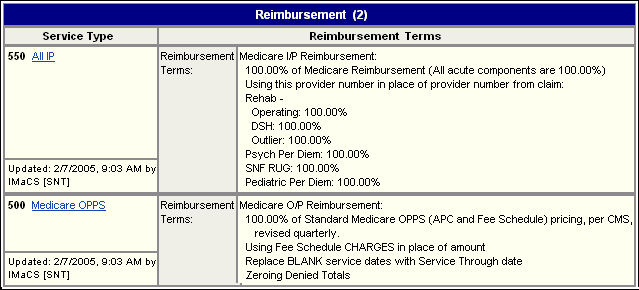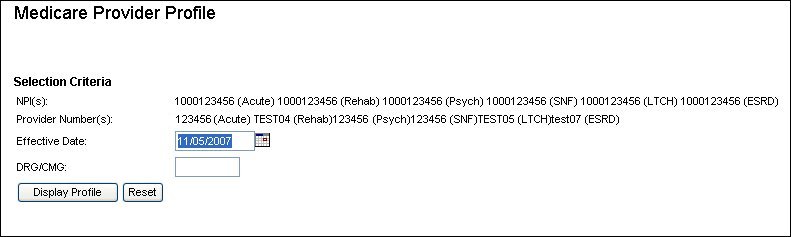The Medicare tools are:
If the claims in your patient list are true Medicare claims, you add the following five Universal service types to your contract profile and define reimbursement in the following way:
- All IP – Use the Medicare IP reimbursement tool, and leave the fields in their default settings.
- Medicare Psych IP DRG
- Medicare Rehab IP
- Medicare SNF IP
- Medicare OPPS – Use the Medicare OP reimbursement tool, and leave the fields in their default settings.
Note: Medicare OPPS is designed to calculate reimbursement for outpatient claims and inpatient claims with a bill type beginning with "12".
This is how the TAC Reimbursement section of a true Medicare contract profile is set up.
However, if the claims in your patient list are managed care claims reimbursed based on Medicare, you must type the Medicare provider number in the Medicare reimbursement tool.
Medicare Provider Number
Each facility can have up to four inpatient provider numbers:
- Acute
- Psych
- Rehab
- SNF
Before you add Medicare reimbursement to a profile, you must research the Medicare provider numbers for your facility. To locate your Medicare provider numbers, select Go To > Government Payor Research > Medicare > Provider Profile. The Medicare Provider Profile page lists the provider numbers your facility currently uses.