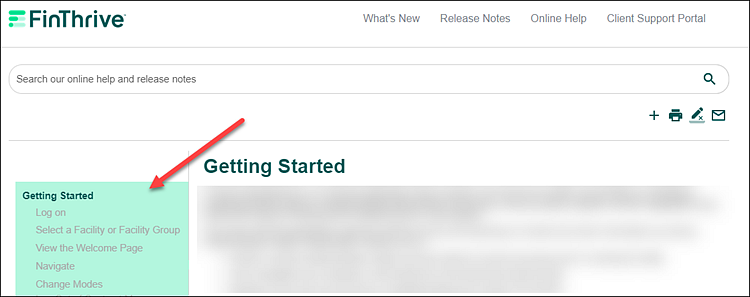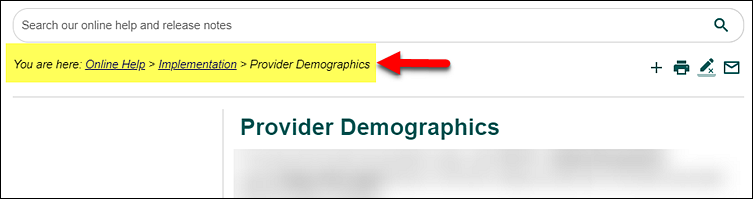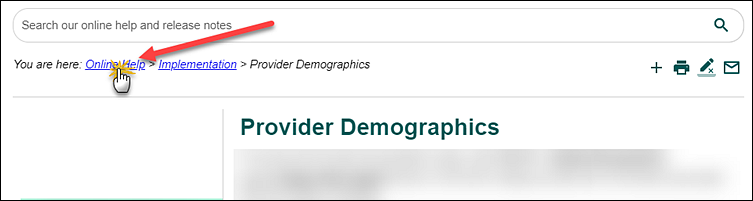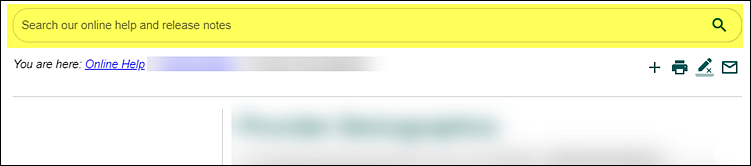Online Help
Contract Manager provides an extensive online help system that is your first and best resource when you encounter problems or if you need information for a particular page or procedure.
- To open the online help, select Help > Online Help.
- From the table of contents on the left, click a topic title to display the topic. Each topic title is a link that displays the selected help topic.
- Using How to Topics links, click a topic title to display the topic. Each topic title is a link that displays the selected help topic.
- An arrow icon next to a topic title indicates that there are sub-topics.
- Click the arrow at the end of a topic title to display (unhide) the sub-topics nested underneath it.
- Click the arrow a second time to close (hide) the list of sub-topics.
- Use any of the following toolbar options for navigation, printing, or to provide feedback on a specific help topic.
|
Button |
Description |
|---|---|
|
|
Expands all of the expandable topics on the current page. |
|
|
Collapses all of the expandable topics on the current page. |
|
|
Prints the currently displayed help topic. |
|
|
Removes the highlights from words matching keywords and phrases entered in the Search box. |
|
|
Submit an email with questions or comments about the selected help topic. |
Use the Search box to locate for help topics that contain a specific word or phrase.
- To search for a specific phrase, use quotes around the phrase.
- A hyperlinked list of topics that match your search criteria displays.
- Click the link to open a topic.
For example, if you want to find information about contract profiles, you could search for topics that contain the word “contract,” “profiles,” or the entire phrase “contract profiles.”
Some help topics include sub-topics containing more detailed information in an expandable / collapsible format. This allows you to view multiple help topics from the same page.
Procedure
- Access the help topic using the table of contents or the Search box.
- Click the plus sign next to the topic title to show the topic content.
- Click the minus sign to hide the topic details.
Note: Use the toolbar buttons to expand or collapse all of the expandable topics on the current page.
|
|
Expands all of the expandable topics on the current page. |
|
|
Collapses all of the expandable topics on the current page. |