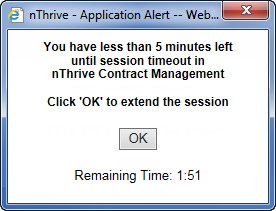Time Limit
For security purposes, Contract Manager automatically terminates your session after you have been idle for 20 minutes. Your session is idle as long as you do not request new information from the server.
For example, clicking Display Accounts on the Account Research from Worklist page requests new information from the server to produce a list of accounts that meet your selection criteria. However, clicking the Back button on your Internet browser only retrieves the information you previously requested. Therefore, your session is terminated if you have only used your Back and Forward browser buttons in the past 20 minutes, and you must log on again to request new information.
Note: Logging out of Contract Manager automatically logs you out of FinThrive Connect and any other FinThrive products you accessed through FinThrive Connect.
The following actions request new information from the server and keep your session active:
- Selecting any Contract Manager menu item.
- Clicking Refresh (available on Contract Manager pages and your browser toolbar).
- Clicking
 on the menu bar.
on the menu bar. - Clicking a link to another page (if you have not already clicked that link in the current session).
- Doing anything else to activate the processing indicator in the top, right-hand corner of your browser window.
If your facility has the five-minute warning feature enabled, the following window opens when a page has been idle for 25 minutes, indicating that your session will time out in five minutes.
The counter on this page counts down your remaining time. Clicking OK refreshes your session and returns you to your current page.
Note: The five-minute warning feature can be enabled or disabled at both the facility level and the individual user level.