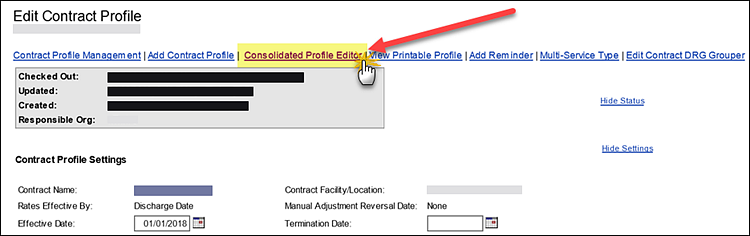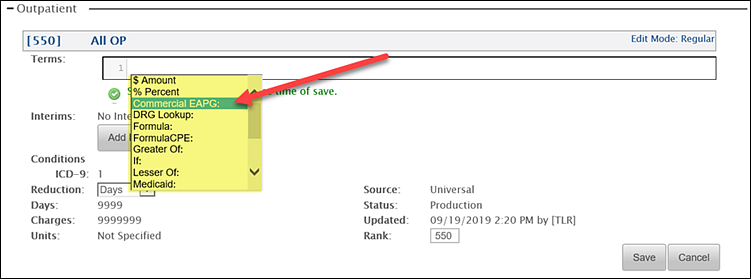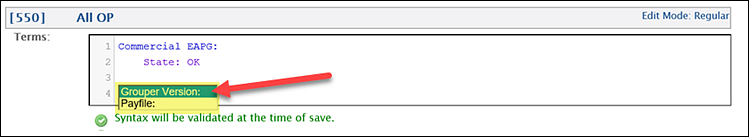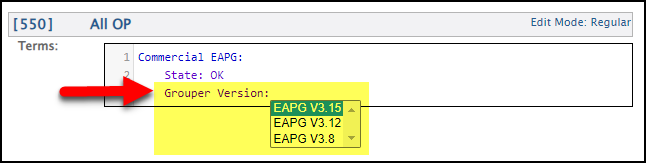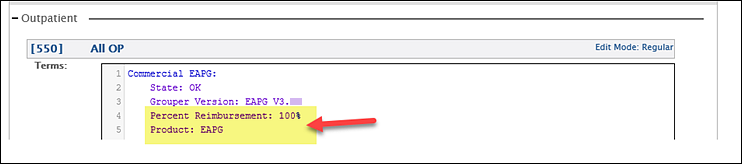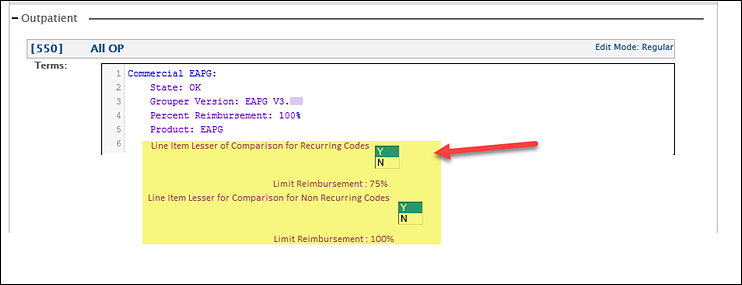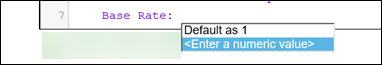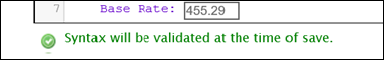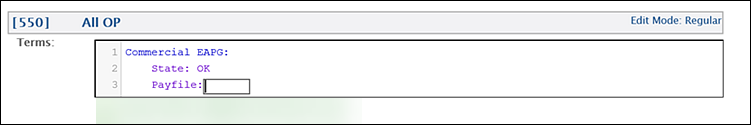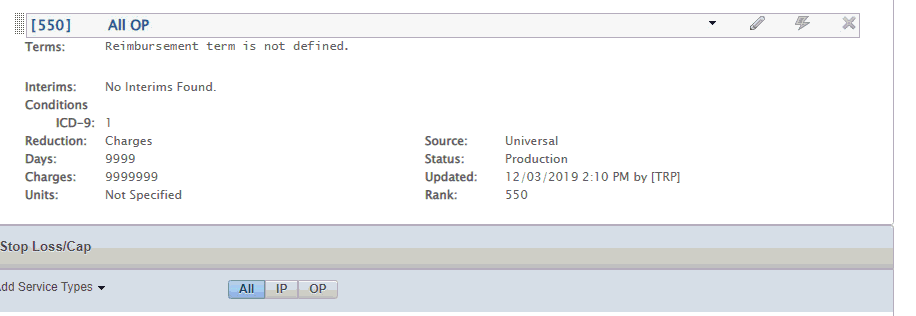Consolidated Profile Editor (CPE) Commercial EAPG Term
Note: See Add or Modify a Contract Profile for specific information on the Consolidated Profile Editor (CPE).
The Commercial EAPG term is designed to enable grouping and pricing of Oklahoma Blue Cross Blue Shield.
The new tool has been created to replace the original APG/EAPG term for grouping and pricing Oklahoma BCBS. For this reason, the Commercial EAPG term includes functionality that is not included in the original APG/EAPG term. The added functionality includes:
- Pricing capability to evaluate the lessor of the EAPG payment or 75% of billed charges for recurring services.
- Separate entry fields to specify different values for Base and Ancillary rates required for versions 3.15 and 3.12.
The new term is accessed from the Consolidated Profile Editor page in Contract Manager. Click the Consolidated Profile Editor link on the Edit Contract Profile page.
Use the following when editing a service type:
- Utilize Ctrl + space to access the available terms
- Navigate to the Commercial EAPG term.
- Press Enter.
The most common loading scenario is to select the Grouper Version option. Press Enter.
You are then presented with the grouper versions available. Select the desired grouper version and press Enter.
The Percent Reimbursement and Product options default to 100% and EAPG respectively signifying the term is EAPG and that the full EAPG reimbursement amount is the basis of initial calculations in the term.
Note: You can change the value by simply highlighting the 100 and typing a different value. Or by placing the cursor before the 100, pressing Ctrl+space, entering the desired value, and pressing Enter.
For the Line Item Lesser of Comparison for Recurring Codes option, select Y and press Enter. This enables you to specify that lines qualifying as Recurring services according to Exhibit J, calculating the lesser of the EAPG reimbursement or 75% of the billed charges for that line.
Note: If you select N, the term does not perform any evaluations and calculates 100% of the EAPG reimbursement for that line. (Not recommended for OK BCBS).
For the Line Item Lesser of Comparison for Non-Recurring Codes option, select N and press Enter. This enables you to specify that lines not qualifying as Recurring services according to Exhibit J to calculate 100% of the EAPG reimbursement for that line.
Note: If you select Y, the term calculates the lesser of the EAPG reimbursement or 100% (or whatever percentage value is specified) of the billed charges for that line.
When the Grouper Version option is selected, you must specify the negotiated rates to be used in pricing calculations.
For the Base Rate field, select the <Enter a numeric value> option and press Enter.
In the open field, specify the negotiated rate specified in the contract and press Enter.
For the Ancillary Rate field, the setup process is the same as outlined for the Base Rate field.
- For Version 3.8 and the Ancillary field, enter the same value as the Base Rate.
- For Version 3.12 and the Ancillary field, there is a different negotiated rate from the Base Rate.
- For Version 3.15 and the Ancillary field, there is a different negotiated rate from the Base Rate.
Then save the service type by using Ctrl+S or click Save.
Facilities requiring the use of facility specific Fee or Stat files are required to have a separate unique payfile. This payfile can specify the base rate, ancillary rate, and files. When the Payfile option is selected instead of the Grouper Version option, you must select Default as 1 as the value for both the Base Rate and Ancillary Rate fields.
|
Data Element |
Description |
Default Value |
Details |
Values |
|---|---|---|---|---|
|
Commercial EAPG |
CPE term for pricing OK BCBS EAPG. |
N/A |
Currently only for use with OK BCBS. |
N/A |
|
State |
Used to differentiate pricing rules for different states. |
OK |
Currently the only state available. |
OK |
|
Grouper Version |
Enables users to select which grouper version of OK BCBS EAPG to use. |
V3.15 |
|
V3.8, V3.12, V3.15 |
|
Payfile |
Used when specifying a facility specific payfile with user created Fee and/or Stat files. |
N/A |
Use the payfile to specify rates; Set the Base and Ancillary Rates to the ‘Default as 1’ option. |
Alpha numeric |
|
Product |
Indicates the term is using EAPG |
EAPG |
|
EAPG |
|
Percent Reimbursement |
Specifies percentage of EAPG reimbursement that will be the beginning point for calculations. |
100% |
Use this option if there is a need to begin evaluations at less than 100% of EAPG reimbursement. |
Y/N |
|
Line Item Lesser of Comparison for Recurring Codes |
Used to signify the lesser of percentage for recurring services |
Y |
When Y, the associated default percentage is 75%; When N, no evaluation is performed and calculation is 100% of EAPG reimbursement. |
Y/N |
|
Line Item Lesser of Comparison for Non-Recurring Codes |
Used to signify the lesser of percentage for non-recurring services |
N |
When N, no evaluation is performed and calculation is 100% of EAPG reimbursement; When Y, the associated default percentage is 100%. |
Y/N |
|
Base Rate |
Negotiated value for Medical and Significant procedures to be multiplied by the EAPG weight. |
N/A |
|
|
|
Ancillary Rate |
Negotiated value for Ancillary procedures to be multiplied by the EAPG weight. |
N/A |
For version 3.8, use the same value as the Base Rate. |
|