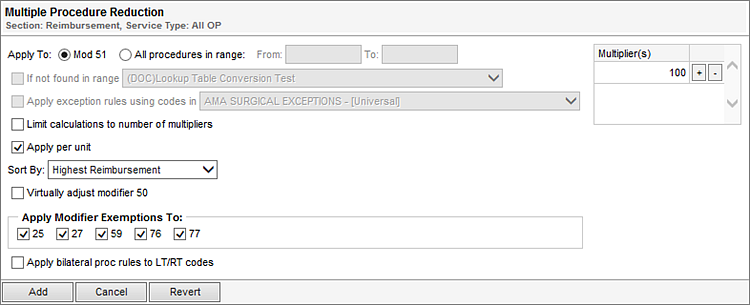The Multiple Procedure Reduction tool lets you define an expected payment reduction for claims with multiple procedure codes. For example, if a claim contains multiple surgery procedures, the secondary codes might be reimbursed at a lower percentage. To be eligible for this reduction, a line item must have its resources consumed prior to the multiple procedure reduction calculation.
You can apply this reduction to all line items with a Mod 51 modifier (multiple procedure code modifier) or you can enter a range of eligible procedure codes.

- The Apply to field lets you apply this reduction to all line items with a Mod 51 modifier (multiple procedure code modifier) or to a range of procedure codes. If you select All procedures in range, the From and To fields become active and allow you to enter a code range.
- The If not found in range field lets you specify a procedure lookup table to be considered for the multiple procedure reduction in addition to the code range you entered. To use this option, select the check box and then select a lookup table from the drop-down list. If a procedure code is found in the code range or the selected procedure lookup table, the reduction is applied.
- To only consider procedures in a procedure lookup table, leave the From and To fields blank, select the If not found in range check box, and select a procedure lookup table.
- To consider all procedures, leave the From and To fields blank and clear the If not found in range check box.
- The Apply exception rules using codes in field lets you specify a lookup table to be excluded from the multiple procedure reduction. Any codes found in the selected lookup table will not have the reduction applied to them.
- Once the Multiple Procedure Reduction tool identifies the procedures eligible for the reduction, it groups and sorts those procedures according to the following logic:
- The procedures are grouped by dates of service. Only those procedures performed on the same day by the same physician are eligible for this reduction. For example, if two procedures on the claim qualify for the reduction, but have different dates of service, those claims are separated into two groups for the purpose of applying this reduction.
- Each group is then divided into subgroups according to the following procedure modifiers with one subgroup for each:
- AS – physician assistant services
- 80 – assistant surgeon/surgical assistant services
- 81 – minimum assistant surgeon/surgical assistant services
- 82 – assistant surgeon when a qualified resident surgeon is not available
- All other modifiers
- If a procedure has more than one of the listed modifiers, it is grouped with the first subgroup it qualifies for (in the order listed above) and no others. For example, if a procedure has an 80 and 81 modifier, it is grouped the 80 subgroup only.
- Each subgroup of procedures is then sorted by the method you select in the Sort by field, either Highest Reimbursement, Highest Charge, Highest RVU, or By the Order Billed on the Claim.
- Once the procedures are grouped and sorted, the multipliers you entered are applied according to the sort order. For example, if you sorted procedures by highest reimbursement, the first multiplier you entered is applied to the procedure with the highest reimbursement in each subgroup of procedures. The second multiplier is applied to the procedure with the second highest reimbursement, and so on.
- The value you enter for the multiplier indicates the percentage of reimbursement. For example, entering a multiplier of 50 reimburses the procedure at 50% of the repriced amount.
- If you select the Limit calculations to number of multipliers, procedures beyond the number of multipliers are priced to zero. For example, if the Multiple Procedure Reduction tool has identified, grouped, and sorted four procedures, but there are only two multipliers listed, the third and fourth procedures in the group are repriced to zero.
- Selecting the Virtually Adjust Modifier 50 check box automatically accounts for the various ways that bilateral procedures can be billed and ensures that these procedures are repriced correctly, regardless of the billing method on the claim.
- Clear any check box in the Apply Modifier Exemption To: section to include that modifier in multiple procedure reduction repricing. Modifiers 25, 27, 59, 76, and 77 are exempt from multiple procedure reduction, and the check box for each defaults to selected.
- Selecting the Apply bilateral proc rules to LT/RT codes check box applies bilateral procedures to codes with LT or RT modifiers.
The following table describes the fields on the Multiple Procedure Reduction reimbursement tool.
Field | Description |
+ | Clicking the plus (+) adds another multiplier line to the reimbursement tool. |
- | Clicking the minus (-) sign removes that multiplier line from the reimbursement tool. |
Apply bilateral proc rules to LT/RT codes | Allows you to apply bilateral procedures to codes with LT or RT modifiers. |
Apply exception rules using codes in | A drop-down list that lets you specify a procedure lookup table to exclude from the multiple procedure reduction. |
Apply Modifier Exemptions To | Allows you to select to exempt or include modifiers 25, 27, 59, 76, or 77 in multiple procedure reduction. Check boxes default to selected, are exempt from repricing. |
Apply per unit | Indicates whether units are treated as multiple line items. If you select this check box, multiple units are treated like multiple line items. For example, if a line items is listed with two units, it is calculated as if it was listed twice on the claim (with 1 unit per line item). The repriced amount is divided equally among the units. |
Apply to | Specifies whether to apply the multiple procedure reduction to all line items with a Mod 51 modifier or to a range of procedure codes. If you select All procedures in range, the From and To fields become active and allow you to enter a code range. |
If not found in range | A drop-down list that lets you specify a procedure lookup table to be considered for the multiple procedure reduction in addition to the code range you entered in the From and To fields. This field is only available if you selected All procedures in range. |
Limit calculations to number of multipliers | Limits the number of multiple procedure reductions to the number of entered multipliers. Procedures beyond the number of multipliers are priced to zero. For example, if the Multiple Procedure Reduction tool has identified, grouped, and sorted four procedures, but there are only two multipliers listed, the third and fourth procedures in the group are repriced to zero |
Multipliers | Indicates the percentage of reimbursement to apply to a multiple procedure. For example, entering a multiplier of 50 reimburses the procedure at 50% of the repriced amount. |
Sort by | Determines the order in which the grouped procedures are sorted which determines the order in which the entered multipliers are applied to the procedures. You can sort by Highest Reimbursement, Highest Charge, Highest RVU, or By the Order Billed on the Claim. |
Virtually Adjust Modifier 50 | Bilateral procedures (Modifier 50) can be billed several ways. Selecting this option automatically accounts for the various billing methods to ensure these procedures are repriced correctly. |