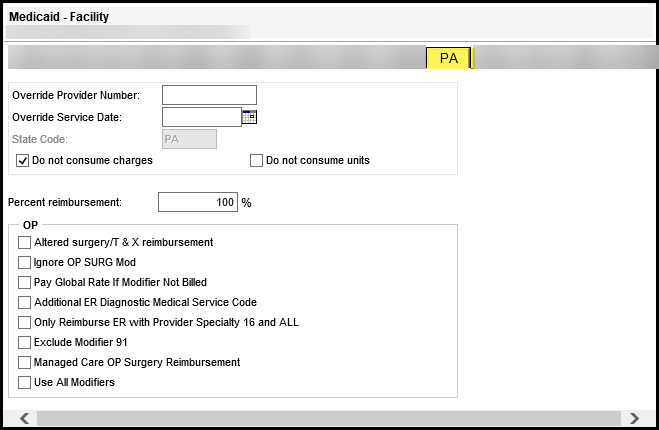Note: Refer to the contract to determine the options to select and the values to enter.
The following settings are required for Pennsylvania Medicaid managed care contracts.
- Override Provider Number – Type the preferred provider number.
- State Code – Defaults to PA (this value cannot be changed).
- Percent of Reimbursement – This should be set to 100% unless specified otherwise.
The following table describes the fields on the PA tab of the Medicaid - Facility reimbursement tool.
Field | Description |
Override Provider Number | Preferred provider number. Up to ten alphanumeric digits. |
Override Service Date | Preferred service date. Use MM/DD/YYYY format. Overrides the service date on the claim with the date you enter. You may use the anchor date instead of this option. |
State Code | This field defaults to PA, and it cannot be changed. |
Do not consume charges | Provides the option not to consume charges. This is used for contract carve outs. |
Do not consume units | Provides the option not to consume units. This is used for contract carve outs. |
Percent Reimbursement | Three digit percentage amount. |
Altered surgery / T & X reimbursement | Provides the option to activate alternative logic to handle limitations with surgeries, T-codes, X-codes, and Diagnostic Medical Services (DMS). |
Ignore OP SURG Mod | Provides the option to activate alternative logic to ignore OP SURG modifier. |
Pay Global Rate if Modifier Not Billed | Provides the option to activate alternative logic to pay the global rate if the modifier is not billed. |
Additional ER Diagnostic Medical Service Code | Provides the option to activate alternative logic for additional ER Diagnostic Medical Service code. |
Only Reimburse ER with a Provider Specific value of 16 | Provides the option to activate alternative logic to only reimburse ER with a provider specific value of 16. |
Exclude Modifier 91 | When Exclude Modifier 91 is selected, the following logic applies:
|
Managed Care OP Surgery Reimbursement | Provides the option to activate alternative logic to calculate using the Managed Care OP Surgery Reimbursement. |
Use All Modifiers | Provides the option to activate alternative logic allow pricing modifiers listed in the second modifier position on the UB04 to be used for pricing. |