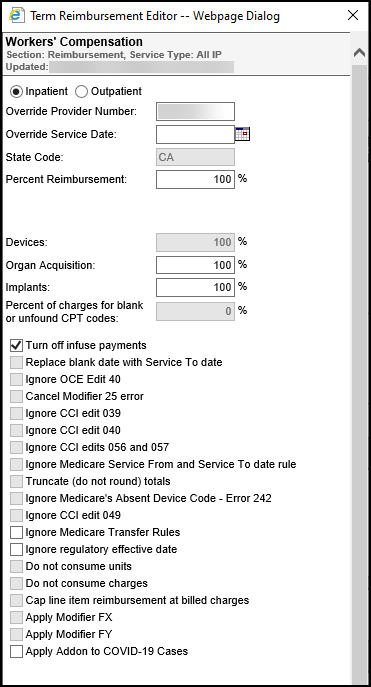The Workers’ Compensation tool calculates a reimbursement amount.
Note: Refer to the contract to determine the options to select and the values to enter.
The following fields must have values for Managed Care Workers Compensation claims:
- Override Provider Number (the default value is blank)
- Percent Reimbursement (the default value is 100%)
- Devices – Outpatient Only (the default value is 100%)
- OrganAcquisition (the default value is 100%)
The following options are recommended for Managed care Workers Compensation claims:
- Turn off infuse payments (selected by default)
- Ignore OCE Edit 40 – Outpatient Only (selected by default)
- Cancel Modifier 25 error – Outpatient Only (not selected by default)
- Ignore CCI edit 039 – Outpatient Only (not selected by default)
- Ignore CCI edit 040 – Outpatient Only (not selected by default)
- Ignore CCI edits 056 and 057 – Outpatient Only (not selected by default)
- Ignore Medicare Service From and Service To date rule – Outpatient Only (not selected by default)
- Ignore Medicare Absent Device Code - Error 242 – Outpatient Only (selected by default)
- Ignore CCI edit 049 – Outpatient Only (selected by default)
The following table describes the fields on the Workers’ Compensation reimbursement tool.
|
Field |
Description |
|
(Patient Type) |
Options: Inpatient, Outpatient |
|
Apply Modifier FX |
When selected, this option reduces payments for line items with modifier FX (X-rays taken with film) by 20% prior to applying the co-payment and Sequestration Reduction. This option is selected by default. Note: Non-Medicare payers must clear this check box to prevent the 20% reduction from being applied. |
|
Apply Modifier FY |
When selected, this option reduces payments for line items with modifier FY by 7% prior to applying the co-payment and Sequestration Reduction. This option is selected by default. Note: Non-Medicare payers must clear this check box to prevent the 7% reduction from being applied. |
|
Apply Add On to COVID-19 Cases |
When selected, the 20% COVID add-on is applied to the DRG weight and operating payments. |
|
Cancel modifier 25 error |
When selected, indicates that the contract pays all charges, regardless of whether there is both a procedure and physician visit. |
|
Cap line item reimbursement at billed charges |
Provides the option to cap payments at the line item level instead of at the total billed charges amount. When this box is checked, none of the APC payments will exceed the billed charges for that line item. When the box is clear, the total APC payment will be capped at the total billed charges. Note: This option is only available for outpatient accounts. |
|
Devices |
Percentage of charges calculated for implantable medical devices such as pacemakers. |
|
Do not consume charges |
Provides the option not to consume charges. This is used for contract carve outs and is only available for outpatient accounts. |
|
Do not consume units |
Provides the option not to consume units. This is used for contract carve outs and is only available for outpatient accounts. |
|
Ignore CCI edit 039 |
When selected, the system overrides edit 039 and prices the line item. Edit 039 indicates that the line item is not payable because it is mutually exclusive to another line item on the claim. |
|
Ignore CCI edit 040 |
When selected, the system overrides edit 040 and prices the line item. Edit 040 indicates that the line item is not payable because it is part of another line item on the same claim. |
|
Ignore CCI edits 056 and 057 |
When selected, the system overrides edits 056 and 057 and prices the line item when there is nothing on the claim to justify charges. |
|
Ignore Medicare Service From and Service To date rule |
When selected, the system ignores billing edits regarding service date ranges. |
|
Ignore Medicare’s Absent Device Code - Error 242 |
When selected, the system ignores the Absent Device Code - Error 242 Medicare edit. This check box is selected by default because this edit is not typically used for California Workers’ Compensation. |
|
Ignore edit 049 |
When selected, the system overrides edit 049 and prices the line item. Edit 049 indicates the procedure has the same date of service as an inpatient procedure performed on an outpatient account. |
|
Ignore Medicare Transfer Rules |
When selected, the system his option bypasses the Medicare transfer rules and pays the full DRG payment for accounts with a discharge status of 02, 03, 05, 06, 61, 62, 63, or 64. |
|
Ignore OCE Edit 40 |
When selected, indicates that observation charges are not repriced unless there is an ICD-10 diagnosis code for asthma, chest pain or MI on the claim. |
|
Ignore regulatory effective date |
When selected, the current date of service on the UB04 is used rather than the override date. Each October and January, this reimbursement tool is updated with a hard-coded date of service override, due to the fact that CAWC regulations are not updated at the same time as Medicare, usually lagging by 60 days. Once the CAWC regulations are updated, this override date is removed. The override date uses all of the factors and schedules in place at the time of the override date, regardless of the date on the UB04. |
|
Implants |
Percentage of charges calculated for implantable medical hardware. |
|
Organ Acquisition |
Percentage of charges calculated for transplant organs. |
|
Override Provider Number |
Preferred provider number. Up to ten alphanumeric digits. |
|
Override Service Date |
Preferred service date. Use MM/DD/YYYY format. Overrides the service date on the claim with the date you enter. You may use the anchor date instead of this option |
|
Percent Reimbursement |
Three digit percentage amount. |
|
Percentage of charges for blank or unfound CPT codes |
Provides the option to multiply line items without CPT codes by a percentage. |
|
Replace blank date with Service To date |
Provides the option to replace a blank service date with the service to date. |
|
State Code |
This field defaults to CA, and it cannot be changed. |
|
Truncate (do not round) totals |
Provides the option to truncate the total. For example if a total is 100.85, it is truncated to 100. If left unchecked, the total will round to 101. |
|
Turn off infuse payments |
Provides the option to turn off infuse payments. |