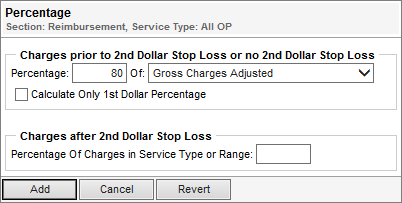The Percentage tool calculates reimbursement based on a percentage of a certain value (specified with an operand).

- In Percentage, do not convert whole percentages into decimals. For example, for 80%, type 80; If you type .80, the system calculates .8%.
- For pass-through service types, always select Calculate Only 1st Dollar Percentage.
- Common operands used in the Percentage tool are:
- Billed Charges Adjusted
- Billed Charges
- Charges in Service Type
The following table describes the fields on the Percentage reimbursement tool.
Field | Description |
Percentage | Percent value applied to the selected operand |
Of | Operand to which the percentage is applied. Refer to Operands |
Calculate Only 1st Dollar Percentage | When selected, reimbursement is applied only to charges prior to the stop loss threshold. Specifically used with pass-through reimbursement, only in conjunction with second dollar stop loss tools |
Percentage of Charges in Service Type or Range | Percent value applied to charges after the stop loss threshold. Used only in conjunction with second dollar stop loss tools |