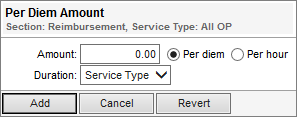Per Diem Amount
The Per Diem Amount tool calculates the reimbursement amount per day or hour during a range, service type or visit.

- In Amount, only dollar amounts–without the dollar sign–are accepted.
- Decimals are only required for non-whole dollar amounts. For example, you must type the decimal for 3600.50, however, for 3600 even, the decimal is not required.
- In Duration, if you select Service Type, the service type must include a Days Expression.
- In Duration, if you select Range, it is used in conjunction with the Range reimbursement tool. Refer to Range.
The following table describes the fields on the Per Diem Amount reimbursement tool.
Field | Description |
Amount | Dollar value calculated for the selected duration |
Duration | Source for the duration applied to the per diem reimbursement:
|
Per Diem | When selected, the service type reimbursement is based on a per-day calculation |
Per Hour | When selected, the service type reimbursement is based on a per-hour calculation. Note: This option is not currently used |