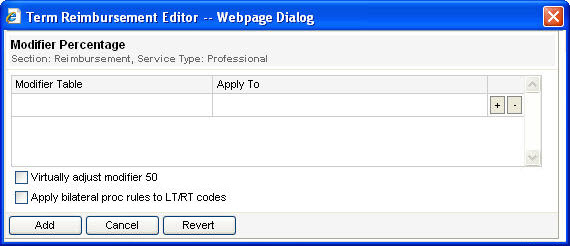The Modifier Percentage tool lets you apply modifier reductions to line items that have been repriced by another reimbursement tool, that is, a line item whose resources have been consumed. If the line item’s resources have not been consumed, it does not qualify for the reductions applied by the Modifier Percentage tool.
You can add one or more modifier tables to this tool and add a procedure lookup table for each modifier table. You can also choose to virtually adjust Modifier 50 (Bilateral) procedures to ensure that these modifiers are priced correctly.

- If you select a modifier table in the Modifier Table column and then select a procedure lookup table in the Apply To column, the code on the claim must match both the modifier and procedure lookup tables to qualify for the modifier reduction.
- If you select a modifier table in the Modifier Table column and leave the Apply To column blank, the code on the claim must match only the modifier table to qualify for the modifier reduction.
- A procedure code matches an entry in a lookup table according to standard matching rules. For more information, refer to Reimbursement Tools.
- To select an additional Modifier Table, click the Plus (+) sign to add an additional modifier table line.
- To delete a modifier table line, click the Minus (-) sign next to the line.
- Selecting the Virtually Adjust Modifier 50 check box automatically accounts for the various ways that bilateral procedures can be billed and ensures that these procedures are repriced correctly, regardless of the billing method on the claim.
- Selecting the Apply bilateral proc rules to LT/RT codes check box applies bilateral procedures to codes with LT or RT modifiers.
The following table describes the fields on the Modifier Percentage reimbursement tool.
Field | Description |
+ | Clicking the plus (+) adds another modifier table line to the tool and lets you select an additional modifier table. |
- | Clicking the minus (-) sign removes that line from the reimbursement tool. |
Apply bilateral proc rules to LT/RT codes | Allows you to apply bilateral procedures to codes with LT or RT modifiers. |
Apply To | Each field in this column is a drop-down list tat lets you select a specific procedure lookup table. If you select a procedure lookup table, the code on the claim must match the selected table and the modifier table to qualify for the reduction. |
Modifier Table | Each field in this column is a drop-down list that lets you select a modifier table. You can further define the requirements for the modifier reduction by selecting a procedure lookup table in the Apply To column. |
Virtually Adjust Mod 50 | Bilateral procedures (Mod 50) can be billed in a variety of ways. Selecting this option automatically accounts for the various billing methods to ensure these procedures are repriced correctly. |