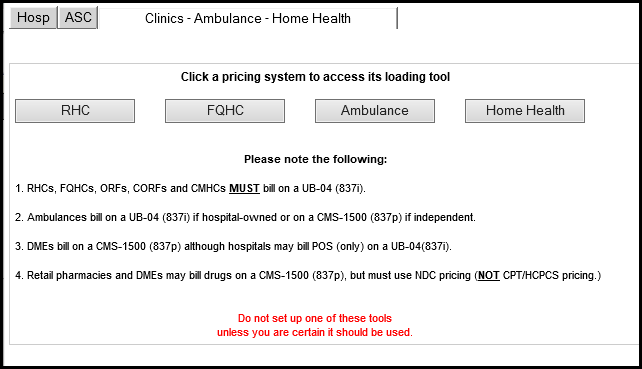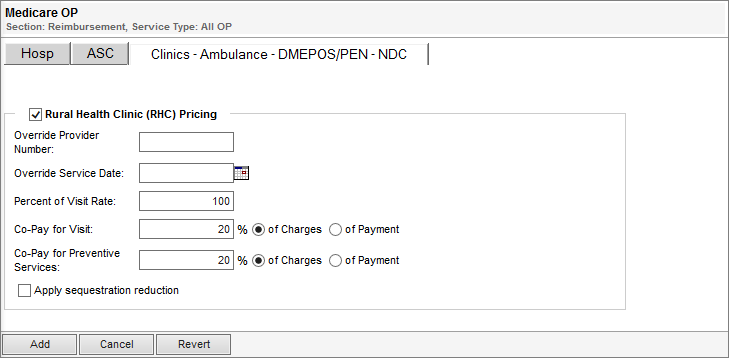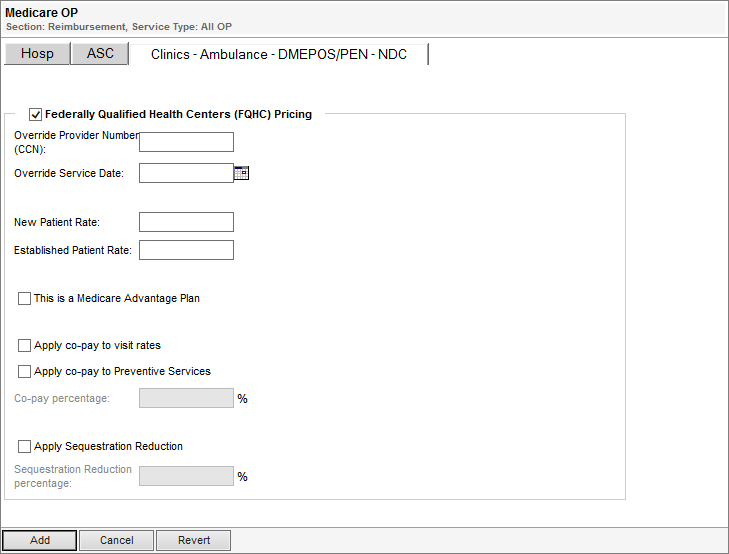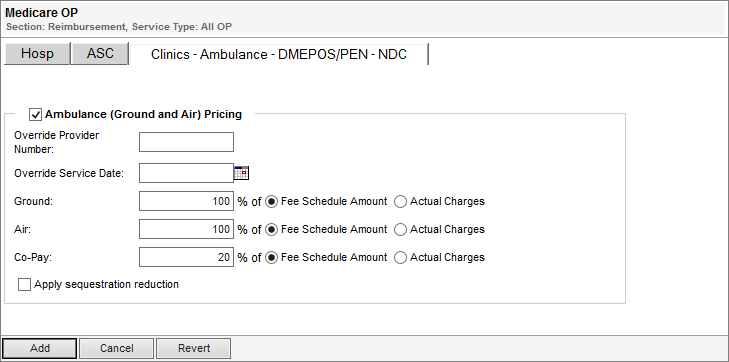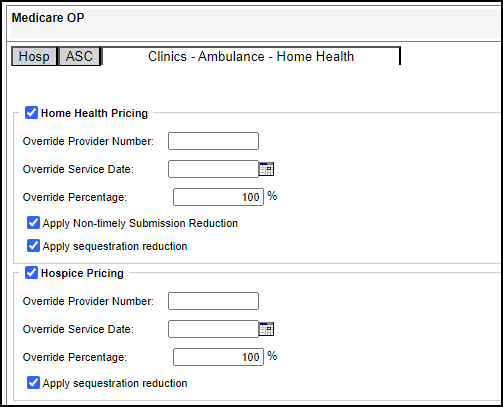The tools on this tab can be used in conjunction with the Ambulatory Payment Classification (APC) methodology on the Hosp tab, but cannot be used with either methodology on the ASC tab.
Note: Refer to the contract to determine the options to select and the values to enter.
The following process is recommended when defining Medicare OP reimbursement terms for managed care contracts:
- Use the default settings unless the contract specifically indicates otherwise.
- Price claims and look for patterns (such as E&M paying, with or without Mod-25), and then adjust the tool to eliminate those payment variances.
Use the RHC tool to define reimbursement terms related to rural health clinics.
Note: Refer to the contract to determine the options to select and the values to enter.
Field Descriptions
The following table describes the fields for the RHC reimbursement tool, available on the Clinics - Ambulance - Home Health tab of the Medicare OP reimbursement tool.
Field | Description |
Apply sequestration reduction | Provides the option to apply the 2% Medicare sequestration reduction to that contract. This option does not affect the calculation of co-payment amounts. |
Co-Pay for Preventive Services | Provides the ability to override the co-pay amount for preventive services by a percentage (up to three digits) of either the actual charges or the preventive services rate. The default value for this field is 20%. |
Co-Pay for Visit | Provides the ability to override the co-pay amount for the visit by a percentage (up to three digits) of either the actual charges or the visit rate. The default value for this field is 20%. |
Override Provider Number | Preferred provider number. Up to ten alphanumeric digits. |
Override Service Date | Preferred service date. Use MM/DD/YYYY format. Temporarily sets the service date on the claim with the date you enter. |
Percent of Visit Rate | Provides the ability to override the Medicare visit rate by a percentage amount (up to three digits). The default value for this field is 100%. |
Rural Health Clinic (RHC) Pricing | Selecting this check box activates the RHC pricing logic |
Use the FQHC tool to define reimbursement terms for Federally Qualified Health Centers (FQHC).
After 10/01/2014 (FY2015), Federally Qualified Health Centers (FQHC) will be converted to a Prospective Payment System (PPS) pricing logic as each one ends its current Medicare year.
- Prior to this change, claims were paid at a “per visit” rate with additional payment for certain nursing services, screenings, preventive services and so forth.
- Claims from FQHC facilities that do not convert on 10/01/2014 will continue to be priced under the existing OPPS rules until they begin their next Medicare year.
Field Descriptions
The following table describes the fields for the FQHC tool, available on the Clinics - Ambulance - Home Health tab of the Medicare OP reimbursement tool.
Field | Description |
Override Provider Number (CCN) | Required for all Contract Profiles except Medicare traditional fee for service. |
Override Service Date | Required when the date on the claim does NOT drive pricing. |
New Patient Rate | The managed care rate for new patients. |
Established Patient Rate | The managed care rate for established patients |
This is a Medicare Advantage Plan | Check this box to for Medicare Advantage plans. Note: If revenue code 0519 is on the claim, pricing is for the Medicare supplemental payment. |
Apply co-pay to visit rates | Check this box if co-payments are required for per visit rates. Note: Some managed care plans will waive patient co-payments. |
Apply co-pay to Preventive Services | Check this box if co-payments are required for per preventative services. Note: Medicare waives co-payments on preventative services, but many managed care plans do not. |
Co-pay percentage | Enter the co-pay percentage if either of the co-pay options are checked:
Note: The Medicare default co-pay is 20%. |
Apply Sequestration Reduction | Check this box to apply the sequestration reduction. Note: Most non-government payers do not apply the sequestration reduction. |
Sequestration Reduction Percentage | Enter the sequestration reduction percentage if the sequestration reduction is being applied. Note: The Medicare default is 2%. |
Use the Ambulance tool to define reimbursement related to ambulance services.
Note: Refer to the contract to determine the options to select and the values to enter.
Field Descriptions
The following table describes the fields for the Ambulance reimbursement tool, available on the Clinics - Ambulance - Home Health tab of the Medicare OP reimbursement tool.
Field | Description |
Air | Provides the option to reimburse air ambulance services as either a percentage of the fee schedule amount or as a percentage of the actual charges by selecting the appropriate option and typing a percentage in the text field. |
Ambulance (Ground and Air) Pricing | Selecting this check box activates the Ambulance pricing logic |
Apply sequestration reduction | Provides the option to apply the 2% Medicare sequestration reduction to that contract. Note: This option does not affect the calculation of co-payment amounts. |
Co-Pay Percent | Provides the option to calculate the co-pay percentage as either a percentage of the fee schedule amount or as a percentage of the actual charges by selecting the appropriate option and typing a percentage in the text field. |
Ground | Provides the option to reimburse ground ambulance services as either a percentage of the fee schedule amount or as a percentage of the actual charges by selecting the appropriate option and typing a percentage in the text field. |
Override Provider Number | Preferred provider number. The value in this field is populated by the same field on the Hosp tab and cannot be edited on this tab. |
Override Service Date | Preferred service date. Use MM/DD/YYYY format. Temporarily sets the service date on the claim with the date you enter. |
Use the Home Health tool to define reimbursement related to home health (Medicare profiles that do not apply PDGM).
Field Descriptions
The following table describes the fields for the Home Health reimbursement tool, available on the Clinics - Ambulance - Home Health tab of the Medicare OP reimbursement tool.
|
Field |
Description |
|
Home Health Pricing |
Selecting this check box activates the Home Health pricing logic. |
|
Override Provider Number |
Preferred provider number. The value in this field is populated by the same field on the Hosp tab and cannot be edited on this tab. |
|
Override Service Date |
Preferred service date. Use MM/DD/YYYY format. Temporarily sets the service date on the claim with the date you enter. |
|
Override Percentage |
Provides the option to enter the profile override percentage when calculating reimbursements other than 100% on and after 01/01/2020. This text box defaults to 100%. |
|
Apply Non-timely Submission Reduction |
This option defaults to checked. |
|
Apply sequestration reduction |
Provides the option to apply the 2% Medicare sequestration reduction to that contract. Note: This option does not affect the calculation of co-payment amounts. |
|
Hospice Pricing |
Selecting this check box activates the Hospice pricing logic. |
|
Override Provider Number |
Preferred provider number. The value in this field is populated by the same field on the Hosp tab and cannot be edited on this tab. |
|
Override Service Date |
Preferred service date. Use MM/DD/YYYY format. Temporarily sets the service date on the claim with the date you enter. |
|
Override Percentage |
Provides the option to enter the profile override percentage when calculating reimbursements other than 100% on and after 01/01/2020. This text box defaults to 100%. |
|
Apply Sequestration Reduction |
Provides the option to apply the 2% Medicare sequestration reduction to that contract. Note: This option does not affect the calculation of co-payment amounts. |