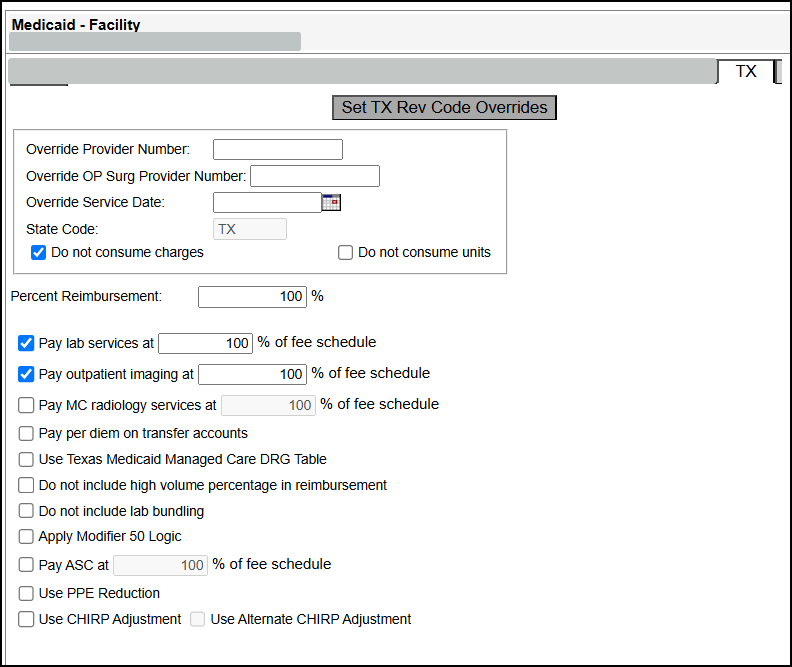- Do not consume charges (selected by default)
- Pay lab services at 100% of fee schedule (selected by default)
- Pay outpatient imaging at 100% of fee schedule (selected by default)
- Pay ASC at 100% of fee schedule (NOT selected by default)
Note: Refer to the contract to determine the options to select and the values to enter.
The following table describes the fields on the TX tab of the Medicaid - Facility reimbursement tool.
Field | Description |
Apply Modifier 50 Logic | Provides the option to apply to apply modifier 50 pricing when the facility is not billing detailed line items.
|
Do not consume charges | Provides the option not to consume charges. This is used for contract carve outs. |
Do not consume units | Provides the option not to consume units. This is used for contract carve outs. |
Do not include high volume percentage in reimbursement | Provides the option to exclude the High Volume (HV) percentage for managed care contracts.
|
Do not include lab bundling | Provides the option to exclude lab bundling. When this option is selected, lab codes are not bundled according to the Medicare rules for bundling automated chemistry. Typically, this option is only selected for managed care and TCHP programs. |
Override OP Surg Provider Number | Preferred Outpatient Surgery provider number. Up to ten alphanumeric digits. |
Override Provider Number | Preferred provider number. Up to ten alphanumeric digits. |
Override Service Date | Preferred service date. Use MM/DD/YYYY format. Overrides the service date on the claim with the date you enter. You may use the anchor date instead of this option. |
Pay ASC at % of fee schedule | Provides the option to override all ASC services. For example, entering 50 in this field overrides all OP Surg services to reimburse at 50% of the ASC fee schedule. This option is primarily used for managed care contracts. |
Pay lab services at fee schedule rates | Provides the option to reprice lab services using the fee schedule instead of the default (reprice at 60% (62% for SCH) of charges). Note: The default value for this field is100% of the fee schedule, but you can also specify a percentage of the fee schedule rate when using this reimbursement tool for managed care contracts. |
Pay MC radiology services at fee schedule rates | Provides the option to reprice radiology services using the fee schedule instead of the default (reprice at 60% (62% for SCH) of charges). Note: The default value for this field is 100% of the fee schedule, but you can also specify a percentage of the fee schedule rate when using this reimbursement tool for managed care contracts. |
Pay outpatient imaging at fee schedule rates | Provides the option to reprice outpatient imaging services using the fee schedule instead of the default. Note: The default value for this field is100% of the fee schedule, but you can also specify a percentage of the fee schedule rate when using this reimbursement tool for managed care contracts. |
Pay per diem on transfer accounts | Selecting this check box reimburses transfer accounts by the per diem rather than the full DRG payment. |
Percent Reimbursement | Three digit percentage amount. |
Set Revenue Code Overrides | This section allows you to enter percent overrides for specific revenue codes. To access the Set Revenue Code Overrides section, click Set Rev Code Overrides.
Note: This allows pass-throughs and carve outs in managed care contracts to use this reimbursement tool. |
State Code | This field defaults to TX, and it cannot be changed. |
Use CHIRP Adjustment | Provides the option to apply the Comprehensive Hospital Increase Reimbursement Program (CHIRP) adjustment. Check box is unselected by default. |
Use PPE Reduction | Provides the option to apply the Potentially Preventable Events (PPE) reduction. Check box is unselected by default. |
Use Texas Medicaid Managed Care DRG Table | Provides the option to use the current MS-DRG weights and bypass the APR-DRG payment methodology, effective 9/1/2012. Select this option for your inpatient service type to use the current MS-DRG payment methodology. |
Use Alternate CHIRP Adjustment | Provides the option to apply the Alternate Comprehensive Hospital Increase Reimbursement Program (CHIRP) adjustment. Check box is unselected by default. |