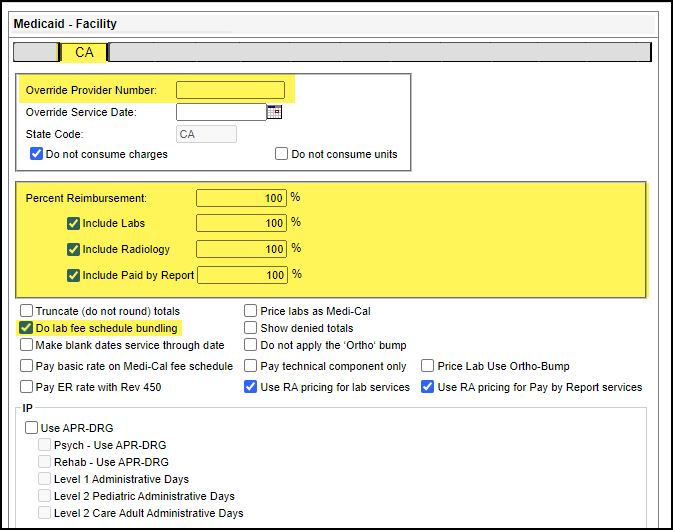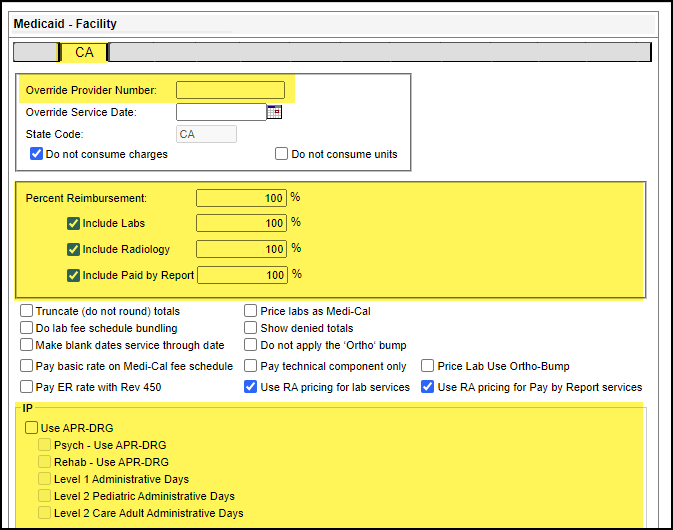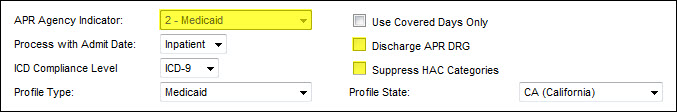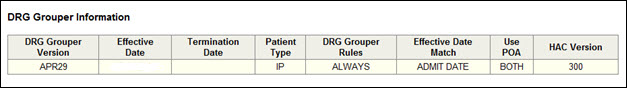Prior to loading, customers must complete the “Provider Data Set” document and submit it to Government Programs via the FinThrive Portal. Government Programs will then load the factors.
Reimbursement is based on a fee schedule updated monthly. Traditional Medi-Cal includes an add-on payment called the "ortho" bump (FS rate * 43.44%), which is calculated at the line item level and included in the total reimbursement if applicable to the CPT/HCPC code. Labs and Radiology are bundled.
Note: Refer to the contract to determine the options to select and the values to enter.
- Override Provider Number – Enter the OP Provider # located on the Loading Table.
- Percent Reimbursement – Enter the applicable percentage amount.
- Include Labs (selected by default at 100%)
- Include Radiology (selected by default at 100%)
- Include Paid by Report (selected by default at 100%)
- Do lab fee schedule bundling
Reimbursement is based on APR-DRG, with the exception of Psych, Rehab and Administrative services. These services/per diems are coded in the node and do not need to be carved out. However, if the facility is paid a separate Psych or Rehab Admin day, that service type will need to be carved out until that development can be added in the node.
Note: Contracts that formerly paid at the Rogers Amendment will now pay at the APR-DRG.
The Inpatient on the Loading Table - Medi-Cal Microsoft Excel spreadsheet, tab name - APR-DRG Provider Info, will be identified as follows:
- Provider/NPI # with no alpha suffix - Traditional Medi-Cal rate
- Provider/NPI # with alpha suffix NA - Non-Contracted Medi-Cal rate
Note: Refer to the contract to determine the options to select and the values to enter.
The following options are typically selected for California Medicaid All IP Service Types effective 07/01/2013:
- In the Contract Profile Settings section of the profile, complete these fields as follows:
- APR Agency Indicator – Select 2 - Medicaid.
- Discharge APR DRG – Should NOT be selected.
- Suppress HAC Categories – Should NOT be selected.
- Override Provider Number – Enter the IP Provider # located on the Loading Table.
- Percent Reimbursement – Enter the applicable percentage amount.
- Include Labs (selected by default at 100%)
- Include Radiology (selected by default at 100%)
- Include Paid by Report (selected by default at 100%)
- Do lab fee schedule bundling (selected by default)
- Use APR-DRG (not selected by default)
- Grouper Information
- For customers who purchased the APR-DRG grouper from FinThrive or a licensee, the grouper setting should appear as shown below.
- For customers who did not purchase the grouper from FinThrive or a licensee, the your grouper setting should appear as shown below.
This function should already be turned on prior to loading. If not, please contact the account manager.
The following table describes the fields on the CA tab of the Medicaid - Facility reimbursement tool.
|
Field |
Description |
|
Override Provider Number |
The preferred provider number. Enter up to ten alphanumeric digits. |
|
Override Service Date |
The preferred service date (MM/DD/YYYY). This date overrides the service date on the claim with the date you enter. Note: You may use the anchor date instead of this option. |
|
State Code |
This field defaults to CA, and it cannot be changed. |
|
Do not consume charges |
Provides the option not to consume charges. This is used for contract carve outs. Note: Charges will be consumed if this check box is not selected. |
|
Do not consume units |
Provides the option not to consume units. This is used for contract carve outs. Note: Units will be consumed if this check box is not selected. |
|
Percent Reimbursement |
Three digit percentage amount. |
|
Include Labs |
Three digit percentage amount. |
|
Include Radiology |
Three digit percentage amount. |
|
Include Paid by Report |
Three digit percentage amount. This option allows customers to increase the payment calculation for paid by report codes to an adjustment amount lower or higher than 100% reimbursement. The Include Paid by Report check box defaults to selected (enabled), with 100% reimbursement. |
|
Truncate (do not round) totals |
Provides the option to truncate the total. For example if a total is 100.85, it is truncated to 100. If this option is not selected, the total will round to 101. |
|
Do lab fee schedule bundling |
Provides the option to bundle lab panel and ATP codes. |
|
Make blank date service through date |
Provides the option to substitute the Statement Covers Period Through date in Field 6 the UB in place of a missing CPT or HCPC Service Date (field 45). This is used primarily for managed care contracts. Note: Select this check box to use the Statement Covers Period Through date in field 6 if the Service Date (field 45) is blank. |
|
Pay basic rate on Medi-Cal fee schedule |
Provides the option to pay the basic rate from the Medi-Cal fee schedule. Note: The Medi-Cal fee schedule has a Child Rate, ER Rate, and Cutback indicator reduction on some CPT/HCPC codes. When this check box is selected, the node will disregard those rates and pay the basic Medi-Cal rate regardless of the circumstances. |
|
Pay ER rate with Rev 450 |
When enabled/checked (default), the logic applies the ER rate from the Medi-Cal fee schedule to the applicable billed service lines. When disabled/unchecked, the basic rate is applied to the service lines even if there is an ER rate present in the Fee Schedule. Note: A case is required to deactivated this option in the node (reimbursement tool). |
|
Price labs as Medi-Cal |
Provides the option to disregard Medicare Lab pricing for California only. This option is used only for managed care contracts that disregard the lab comparison pricing. |
|
Show denied totals |
Provides the option to show all denied totals. |
|
Do not apply the “Ortho” bump |
Provides the option to not apply the “ortho” bump. This is typically used in the case of Managed MediCal contracts. The ortho bump factor is 1.4342 and is applied as follows:
Note: The Ortho Bump is included in line item calculations. Because Managed Care payors do not pay this add-on payment, this check box should be selected for those profiles. |
|
Pay technical component only |
Selecting this check box reimburses only the technical component on all services that can be split billed, regardless of whether a technical component modifier is billed. Note: This option was created for a facility that did not bill modifiers, and it is optional for all customers. |
|
Use RA pricing for lab services |
This check box provides the ability to enable or disable the Remittance Advice (RA) replace payment functionality for laboratory codes. When enabled/checked (default), it replaces the calculated expected reimbursement for the line with the reimbursement amount from the most recent RA received in Contract Manager. This functionality includes both Managed Medi-Cal RA’s and Traditional Medi-Cal RA’s. Note: A case is needed to disable (deactivate) the check box functionality, if desired. |
|
Price Lab Use Ortho-Bump |
This check box provides the ability to bypass the lab comparison logic and apply the ortho-bump add-on to laboratory codes present in the 2001 Fee Schedule with a rate. When this check box is enabled, the basic rate from the fee schedule in effect for the date of service is used to calculate the ortho-bump add-on. Note: A case is needed to enable (activate) the check box functionality, if desired. |
|
Use RA Pricing for Pay by Report Services |
This check box provides the ability to enable or disable the Remittance Advice (RA) replace payment functionality for Pay by Report codes. When this check box is enabled/checked (default), it replaces the calculated expected reimbursement for the line with the reimbursement amount from the most recent RA received in Contract Manager. This functionality includes both Managed Medi-Cal RA’s and Traditional Medi-Cal RA’s. Note: A case is needed to disable (deactivate) the check box functionality, if desired. |
|
Use APR-DRG |
Provides the option to use the APR-DRG Grouper. Note: Inpatient reimbursement is based on APR-DRG. All traditional Medi-Cal profiles should have this check box selected effective 07/01/2013. |
|
Psych - Use APR-DRG |
Select this check box so that claims with rev codes 114, 124, 134, 154 and 204 price the line at APR-DRG. If the check box is not selected, the line prices at a per diem. |
|
Rehab - Use APR-DRG |
Select this check box so that claims with rev codes 118, 128, 138, and 158 price the line at APR-DRG. If the check box is not selected, the line prices at a per diem. |
|
Level 1 Administrative Days |
Select this check box so that claims with rev code 169 price using APR-DRG. If the check box is not selected, this rev code prices at 0$. |
|
Level 2 Pediatric Administrative Days |
Select this check box so that claims with rev code 190 price using APR-DRG. If the check box is not selected, this rev code prices at 0$. |
|
Level 2 Care Adult Administrative Days |
Select this check box so that claims with rev code 199 price using APR-DRG. If the check box is not selected, this rev code prices at 0$. |