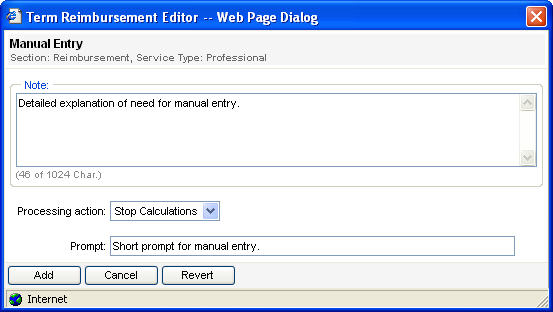The Manual Entry tool provides information about a service type and indicates a processing action. You typically use this tool when you cannot define the reimbursement details.
- In Note, type complete reimbursement details so that you are not required to refer to the contract document.
- In Note and Prompt, check spelling and grammar.
- Typically, the Processing action is Flag for review, unless otherwise specified by a client.
- Type a Prompt that is clear and concise, since it is displayed with the contract profile.
The following table describes the fields on the Manual Entry reimbursement tool.
|
Field |
Description |
|
Note |
Detailed information that is not displayed with the contract profile |
|
Processing Action |
How the claim is handled:
|
|
Prompt |
Message displayed with the contract profile–typically the reimbursement instructions |