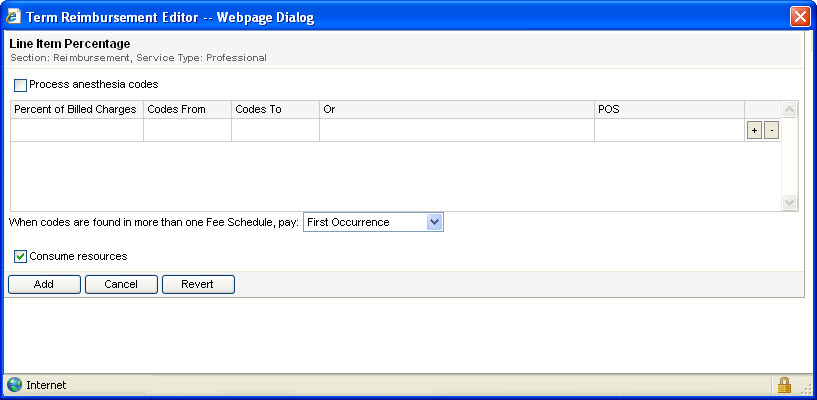The Line Item Percentage tool lets you define percentage pricing by procedure code range or code ranges specified in a lookup table.
This tool applies a specified percentage to line items that have not been repriced by another reimbursement tool, that is, a line item whose resources have not been consumed, that meets one or more of the following conditions:
- The procedure code for the line item falls between the Codes From and Codes To values.
- The procedure code for the line item falls between any of the code pairs listed in the referenced lookup table.
Note: If you specify a percentage in the Percent of Billed Charged field, but do not enter a code range or select a lookup table, the specified percentage is applied to all line items that have not been repriced by another reimbursement tool.

- The Line Item Percentage tool allows you to enter multiple percentage lines and define a code range or procedure lookup table for each percentage. If you enter multiple percentage lines, the lines are calculated from top to bottom. If the procedure on a line item matches more than one percentage line listed in the tool, it is repriced according to the first (topmost) percentage line.
- To reprice codes ignored by the Anesthesia reimbursement tool, select the Process anesthesia codes check box. For more information, refer to Anesthesia.
- The Process anesthesia codes check box defaults to unselected.
- A procedure code matches an entry in a lookup table according to standard matching rules.
The following table describes the fields on the Line Item Percentage reimbursement tool.
|
Field |
Description |
|
Percent of Billed Charges |
Sets the percent of the billed charge at which the procedure code is reimbursed. For example, if you enter 75, all codes within the defined ranges that have not been repriced by another tool are repriced at 75% of the billed charge. |
|
Codes From |
The beginning value for your code range. This field is inclusive, that is if you enter a Code From value of 90000, your range begins with code 90000, not 90001. |
|
Codes To |
The ending value for your code range. This field is inclusive, that is if you enter a Code To value of 90000, your range ends with code 90000, not 8999. |
|
Or |
A drop-down list that lets you select a specific procedure lookup table. |
|
+ |
Clicking the plus (+) adds another percentage line to the tool and lets you define an additional code range or procedure lookup table. |
|
- |
Clicking the minus (-) sign removes that percentage line from the reimbursement tool. |
|
Consume Resources |
Selecting this check box consumes resources for the defined code range and procedure lookup table. Clearing this check box provides the option of not consuming resources. |
|
Process anesthesia codes |
Selecting this check box instructs the system to process the anesthesia codes you specify. For more information, refer to Anesthesia. |