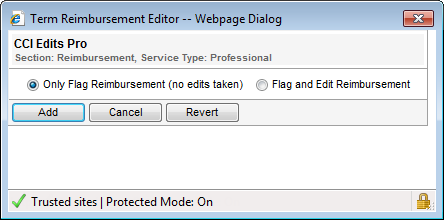The CCI Edits Pro reimbursement tool allows you to display a reprice detail for procedure codes with CCI edits applied.
- Select Only Flag Reimbursement (no edits taken) to flag procedure codes as eligible for CCI edits without applying the edits to the reprice. The CCI edit details for the line item display in the Expected Reimbursement Detail page.
- Selecting Flag and Edit Reimbursement automatically applies the CCI edit to eligible procedures that are found in the CCI schedule. The CCI edit details display in the Expected Reimbursement Detail page.
Note: This is the default selection.
The following table describes the fields on the CCI Edits Pro reimbursement tool.
Field | Description |
Flag and Edit Reimbursement | Selecting this option automatically applies the CCI edit to eligible procedures that are found in the CCI schedule. The CCI edit detail displays in the Expected Reimbursement Detail page. |
Only Flag Reimbursement (no edits taken) | Selecting this option flags any procedures found in the CCI schedule as eligible for CCI edits, but does not apply the edit. The CCI edit details for the line item display in the Expected Reimbursement Detail page. |