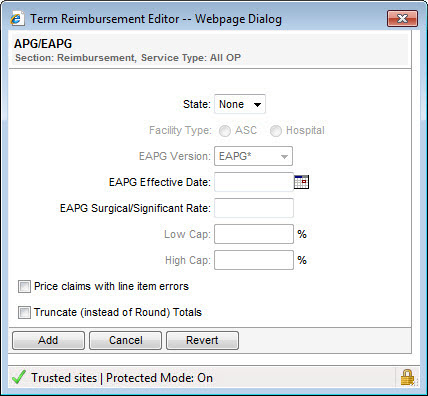The APG/EAPG reimbursement tool is used for reimbursing EAPG groupers.

- Use a decimal to express a dollar amount, such as 60000.00. All dollar values must be entered using decimal format, including 0.00.
- If the EAPG Effective Date field is left blank, the reimbursement is calculated using the APG process rather than the EAPG process.
Note: The Price claims with line item errors option that allows a claim to reprice even if there are line item errors associated with the claim will not work for release 16.2.0.
The following table describes the fields on the APG/EAPG reimbursement tool.
Field | Description |
State | Applies the grouping and pricing rules for the selected state to this reimbursement term. |
Facility Type | Applies the grouping and pricing rules for the selected facility type to this reimbursement term, when available. Note: This option is disabled if the State selected is OK or None. |
EAPG Version | Select the EAPG version number to apply to the term, or select EAPG* to use the EAPG version based on the claim DOS. Note: This option is disabled if the State selected is VA or None. |
EAPG Effective Date | When this field is populated, claims with a date of service prior to the entered date are calculated using the APG process, and claims with a date of service on or after the entered date are calculated using the EAPG process.
|
EAPG Surgical/ Significant Rate | Surgical or significant rates related to EAPG codes. |
Low Cap % | Defines the minimum percentage of the Gross Charges to be reimbursed for the services or account. |
High Cap % | Defines the maximum percentage of the Gross Charges to be reimbursed for the services or account. |
Price claims with line item errors | The Price claims with line item errors option that allows a claim to reprice even if there are line item errors associated with the claim will not work for release 16.2.0. It is projected to be restored in release 16.3.0. Selecting this check box allows a claim to reprice even if there are line item errors associated with the claim. Note: With this check box selected, line items with errors will price to $0.00. This may result in an inaccurate total expected reimbursement for the claim. Note: This option will not work for release 16.2.0. It is projected to be restored in release 16.3.0. |
Truncate (instead of round) totals | Selecting this check box truncates the total. For example if a total is 100.85, it is truncated to 100. If left unchecked, the total will round to 101. |