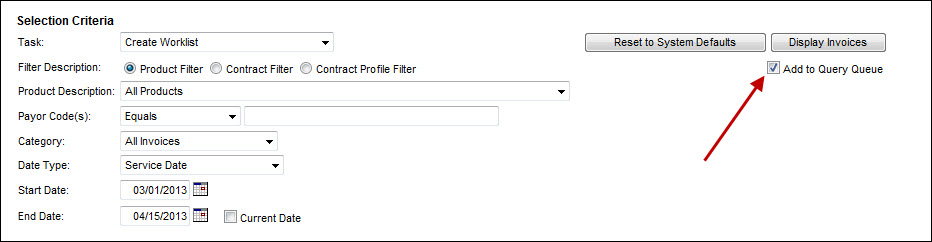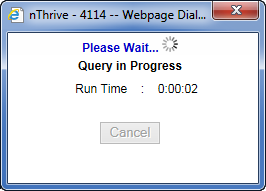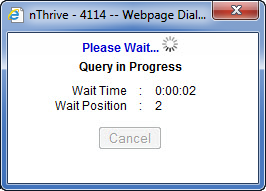Query Queues
The Query Queue feature allows you to perform larger and more complex queries that would typically time out without this feature enabled. This feature is currently available for account worklists and worklists summaries only.
Access to the Query Queue feature is controlled both at the facility level and the user ID level. To use this feature, it must first be enabled for your facility and then enabled for your specific user ID. To use the Query Queue for a specific worklist, select the Add to Query Queue check box next to the Display Accounts button on the Account Worklist Criteria page. For more information about worklist criteria, refer to Specify Account Worklist Criteria.
Note: The Add to Query Queue option is not available for the Master Account Worklist and Payor Worklist options.
The Query Queue feature does not change the process of creating account worklists and worklist summaries. The difference is that when you click Display Accounts on the Account Worklist page, the following window opens to show the status of your query. When the query completes, this window closes and your results display.
All of the worklist and worklist summary queries for all users in your facility share the same query queue. If there are no other queries ahead of yours in the queue, the Run Time field indicates how long your query has been running.
If there are other queries currently running, your query does not start until those queries complete. The Wait Time field indicates how long your query has been waiting to run, and the Wait Position field indicates the position of your query in the query queue. For example, a value of “2” indicates that your query is the second query in the queue.
If your query is waiting to run, the Cancel Query button is enabled and allows you to cancel your query before it begins and return to the Account Worklist page. Once the query begins, the Cancel Query button is disabled, and the query runs until it is complete.
Because your query does not start until the queries ahead of it in the queue are complete, smaller and simpler queries typically run more quickly without using the Query Queue feature.